Forms
5 ways to use Hush™ Secure Forms (even if you have an EHR)

Using an Electronic Health Record (EHR) is a great way to manage and maintain clinical data in your practice. Many EHR systems allow you to create notes, forms, and sign documents with clients, making it easy to develop intake forms, treatment plans, and assessments.
But there's one crucial gap many EHR systems leave, which could put your practice's security and HIPAA compliance at risk. Simply having an EHR in place does not guarantee a secure way of communication with would-be clients or anyone who wants to get in touch with your practice.
For example, what if someone wants to submit their PHI (Protected Health Information) through your website's contact form before becoming your client? Or consider a colleague outside of your practice’s network who wants to share a client's assessment with you.
If you use Hush™ Secure Forms with your existing EHR, you can seamlessly do these things without compromising your HIPAA compliance.
But first things first, what exactly are secure web forms? How do healthcare practices like yours use Hush™ Secure Forms?
Secure web forms: what are they?
Hush™ Secure Forms allows you to create online forms your clients can access from anywhere. When a client completes your form, it’s securely delivered to your Hushmail inbox, allowing you to continue the conversation by sending an encrypted reply. The form submission includes an attached PDF you can upload to your EHR.
When you use our secure web forms, you’ll find a wide range of forms you can customize to meet the specific needs of your practice. You can make one from scratch through our drag-and-drop builder, build one from a template, or even have our team create the forms for you.
From contact and intake forms to self-assessment forms, Hush™ Secure Forms can help you streamline your practice management and provide better care to your clients.
How to use Hush™ Secure Forms even if you already have an EHR
Explore the many ways you can use our secure web forms with an EHR below.
| How to use Hush™ Secure Forms even if you have an EHR | Example | What’s in it for your practice? |
| 1. Link your forms anywhere and remain HIPAA-compliant. | Link secure forms from your website, emails, and social media. | Securely collect information from prospective clients. Protect their privacy, and avoid HIPAA violation fines. |
| 2. More secure Psychology Today profile. | Replace an unsecured email button in your profile with a link to a secure contact form. | Stand out as a trustworthy provider committed to maintaining client confidentiality. |
| 3. Find and cultivate more best-fit clients. | Pre-screen potential clients with detailed contact form questions. | Improve client-practitioner match and practice efficiency. |
| 4. Enable your clients to complete self-assessments remotely and save time with automated scoring. | Diagnose and measure your client's depression when they submit their PHQ-9 before their next appointment. | Receive your clients’ scores right away when they complete their self-administered questionnaires. |
| 5. Receive confidential documents from colleagues easily. | Cut down on faxing and receive confidential documents through secure web forms. | Securely collect information from colleagues. |
1. Link your forms anywhere and remain HIPAA-compliant.
One of the unintentional HIPAA violations your practice could make is a failure to give your future clients a way to make their initial contact and PHI (protected health information) more secure. PHI includes individually identifiable information, including information about past, present, or future healthcare.
According to Liath Dalton, deputy director and co-owner of Person Centered Tech, a company that helps therapists understand the nitty-gritty of tech and security:
|
This is where Hush™ Secure Forms can prove helpful for your practice, even if you already have an EHR in place. If you're using an EHR alone, most of the forms are siloed in the EHR and are only designed for past or existing clients. Some EHRs don't allow you to publish forms on your website or collect information from prospective clients.
Meanwhile, our secure web forms can be placed on any of your website’s pages or linked to from anywhere. You can collect information securely from anyone, not just your clients but, most importantly, your prospective clients whose information you still have to protect under HIPAA.
Here are real-life examples of healthcare practices (Recovery Reconnection by Carol Park, LPC-S and Gee Eye Care by Kevin L. Gee, OD, FAAO) using secure web forms on their websites:
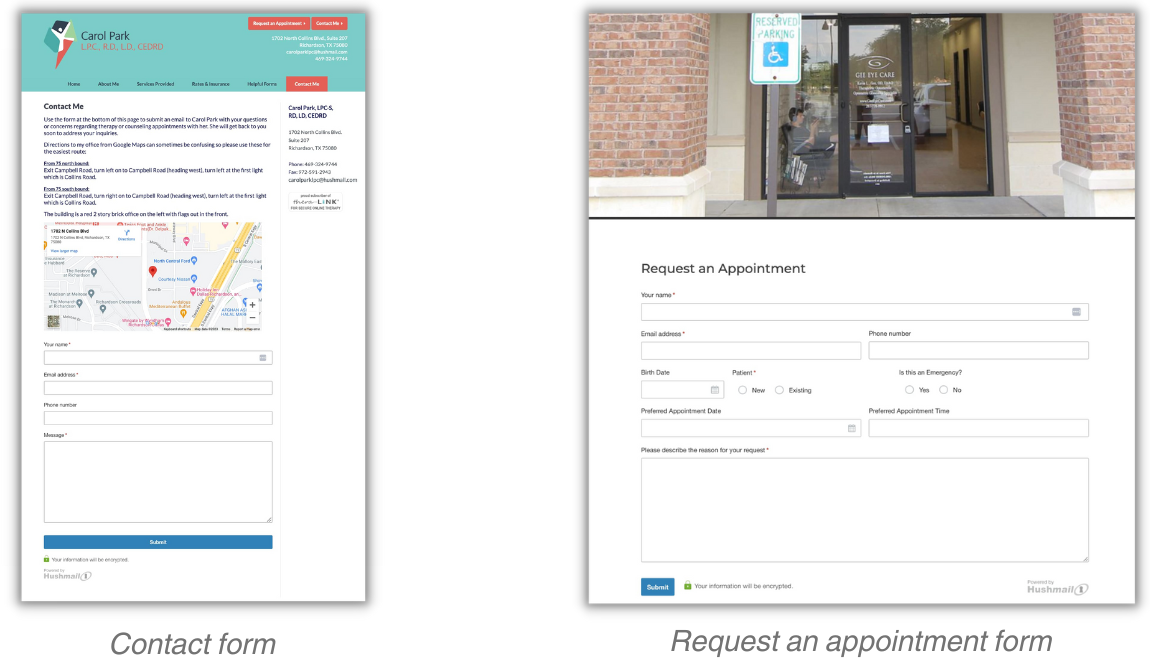
Other places you can link your secure website contact form include:
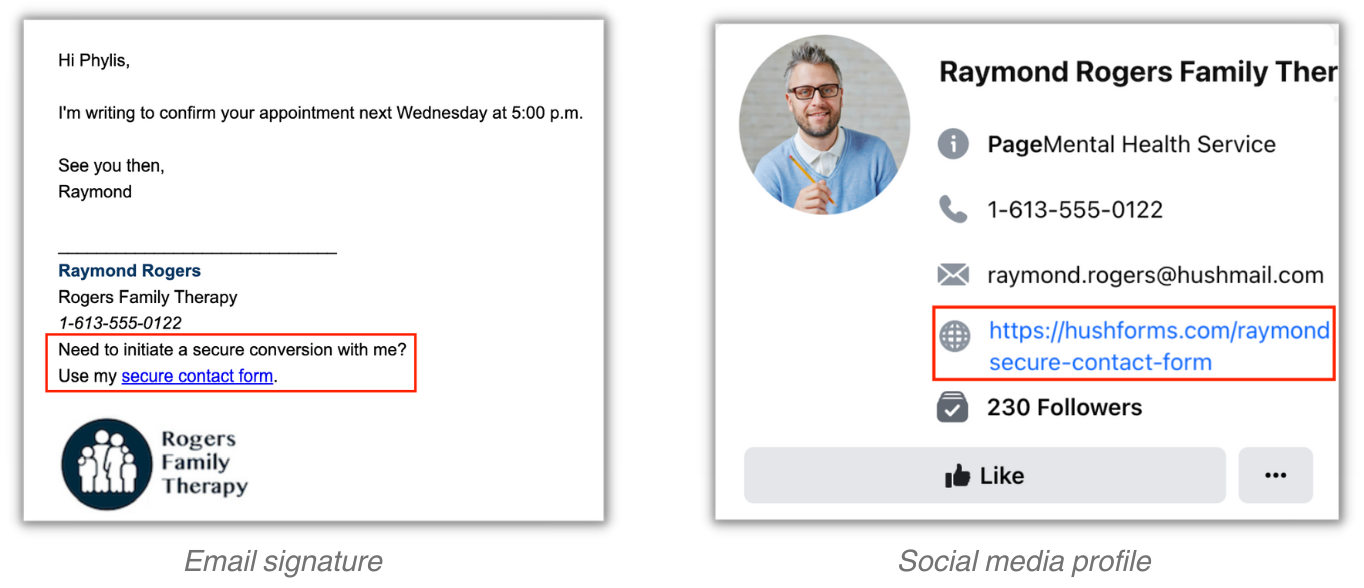
In a nutshell, Hush™ Secure Forms helps your practice meet HIPAA regulations for existing and prospective clients, making your practice stand out as trustworthy and respectful of clients' privacy.
Learn more: How to put a secure contact form on your practice website
2. Make your Psychology Today profile more secure and stand out from other providers.
As a counselor or therapist, you want to ensure the confidentiality of your clients' information when advertising your services on Psychology Today. Hush™ Secure Forms can help you achieve this by providing a secure contact form that complies with privacy regulations.
How exactly?
First, did you know that the email button on your Psychology Today profile will not take you to a secure and HIPAA-compliant contact form? Assure potential clients that their personal information will be kept safe by disabling the email button and linking it instead to a secure contact form.
This can also help you distinguish yourself from other practices as a trustworthy provider and improve your credibility among individuals seeking professional counseling or therapy services.
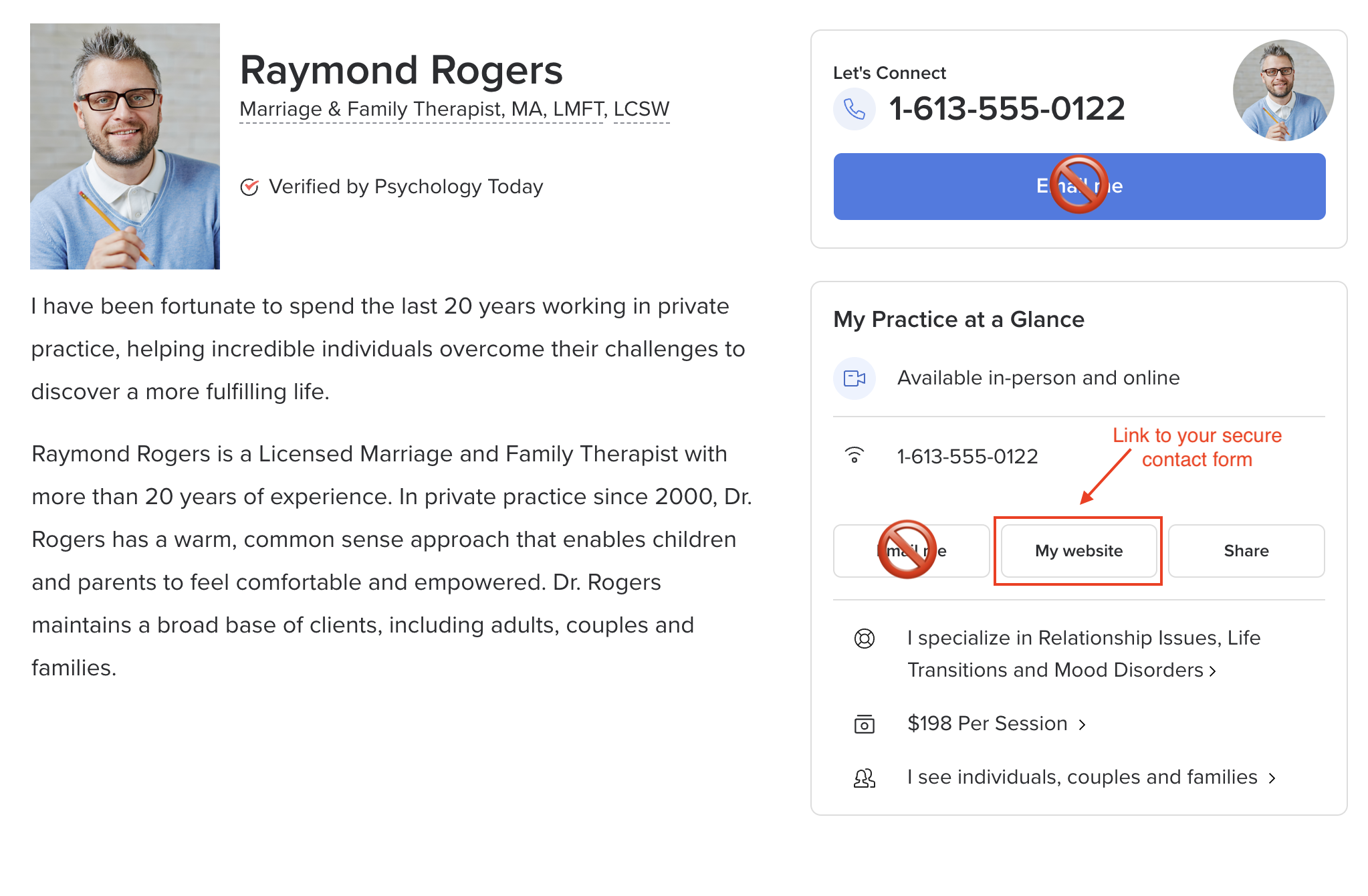 Learn more: Make your Psychology Today profile even better with Hush™ Secure Forms
Learn more: Make your Psychology Today profile even better with Hush™ Secure Forms
3. Find and cultivate clients who are the best fit for your practice.
With our secure web forms, you can ask more detailed questions on your contact form. This makes it easier for you to gauge if the client is a good fit for your practice. For example, you can screen would-be clients by asking more open-ended questions in your contact form like:
- Is there anything you'd like to tell me about yourself?
- Describe any previous experience you've had with counseling or therapy. What worked well for you, and what did not?
- Are there any specific preferences you have regarding the gender, age, or background of your counselor?
As a result, you'll have a clearer picture of your prospective client's profile and what they need from a relationship with you. If an inquiry falls outside your expertise, it's best to refer them to a more suitable colleague. This makes your practice run more efficiently.
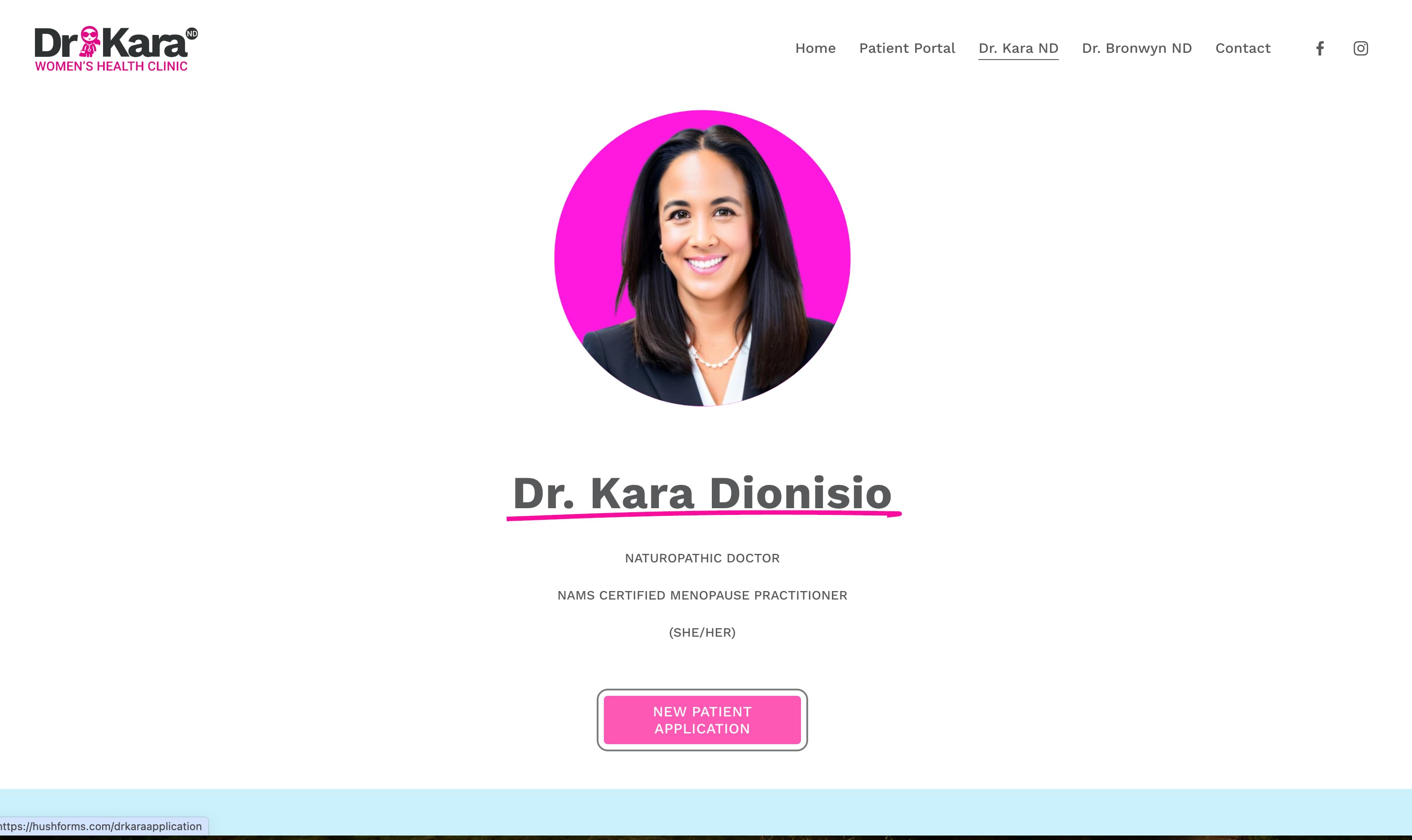
Dr. Kara Dionisio, a NAMS certified Menopause practitioner (NCMP) and an evidence-based Naturopathic Doctor in Owen Sound, Ontario, loves to use Hush™ Secure Forms for this exact reason.
|
Learn more: Find your best-fit clients and improve your practice management
4. Enable your clients to complete self-assessments remotely and save time with automated scoring.
When you have our secure web forms complementing your EHR, your clients can submit their thoughts, ask questions, and complete assessments from the comfort of their homes or even outside of their sessions.
Our calculated self-assessment forms, like the PHQ-9 and GAD-7, can help screen, diagnose, and monitor your clients while allowing them to fill out these forms anytime, anywhere. Plus, our secure web forms can automatically send you the assessment scores as soon as your clients complete them, making it easy for you to track their progress and provide the necessary support.
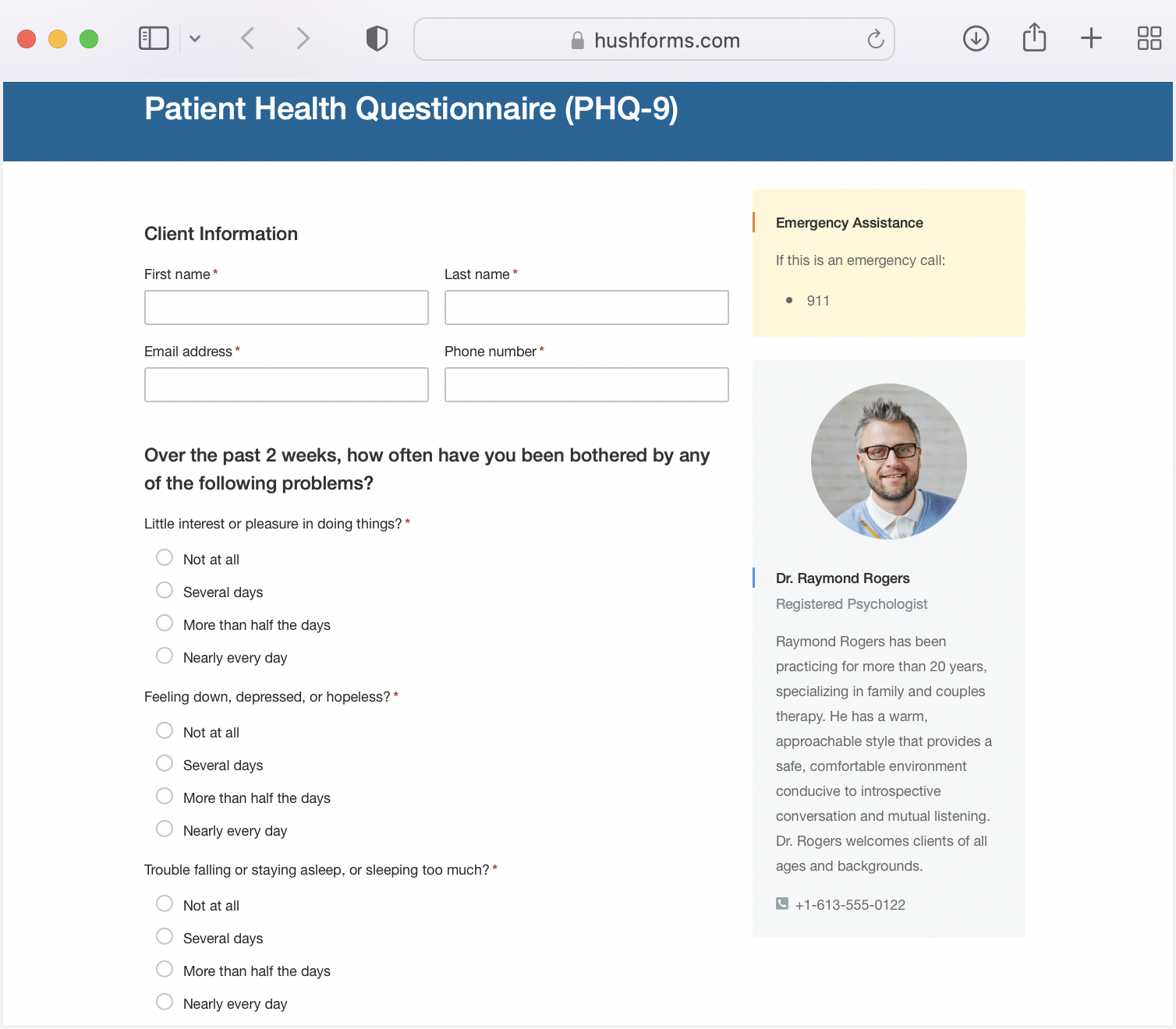
Learn more: Depression and other mental health screening is easy with Hushmail questionnaires
5. Facilitate collaboration and receive confidential documents from clients and colleagues.
Our Secure File Transfer form lets you do this if you want to collect sensitive information not just for your clients, but also from colleagues. For example, dentists use this form to receive X-rays from labs. There are also instances of physical therapists who use our forms to get referrals from colleagues because it’s more convenient for them.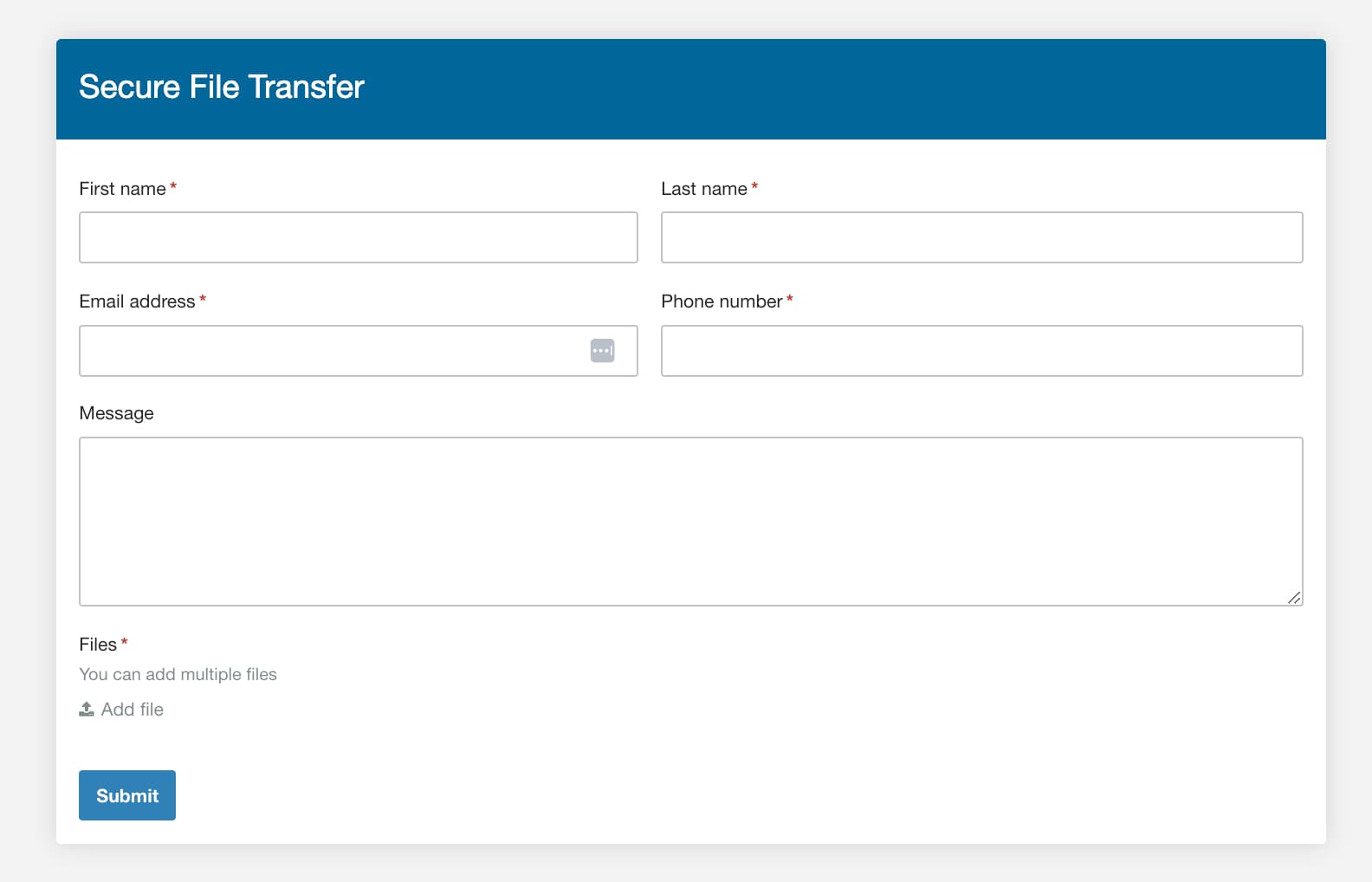
For Dr. Dionisio, Hushmail's Secure File Transfer Form is also a great (and, most of all, secure!) way to collect documents from clients, both old and new. While they have an EHR that they love to use at their practice, it doesn't have a way to collect confidential patient information.
|
Dr. Dionisio's practice uses Hush™ Secure Forms to collect patient records before their initial and succeeding visits. The link to this form is also easy to access and can be found on the practice's website, email comms, and treatment plans.
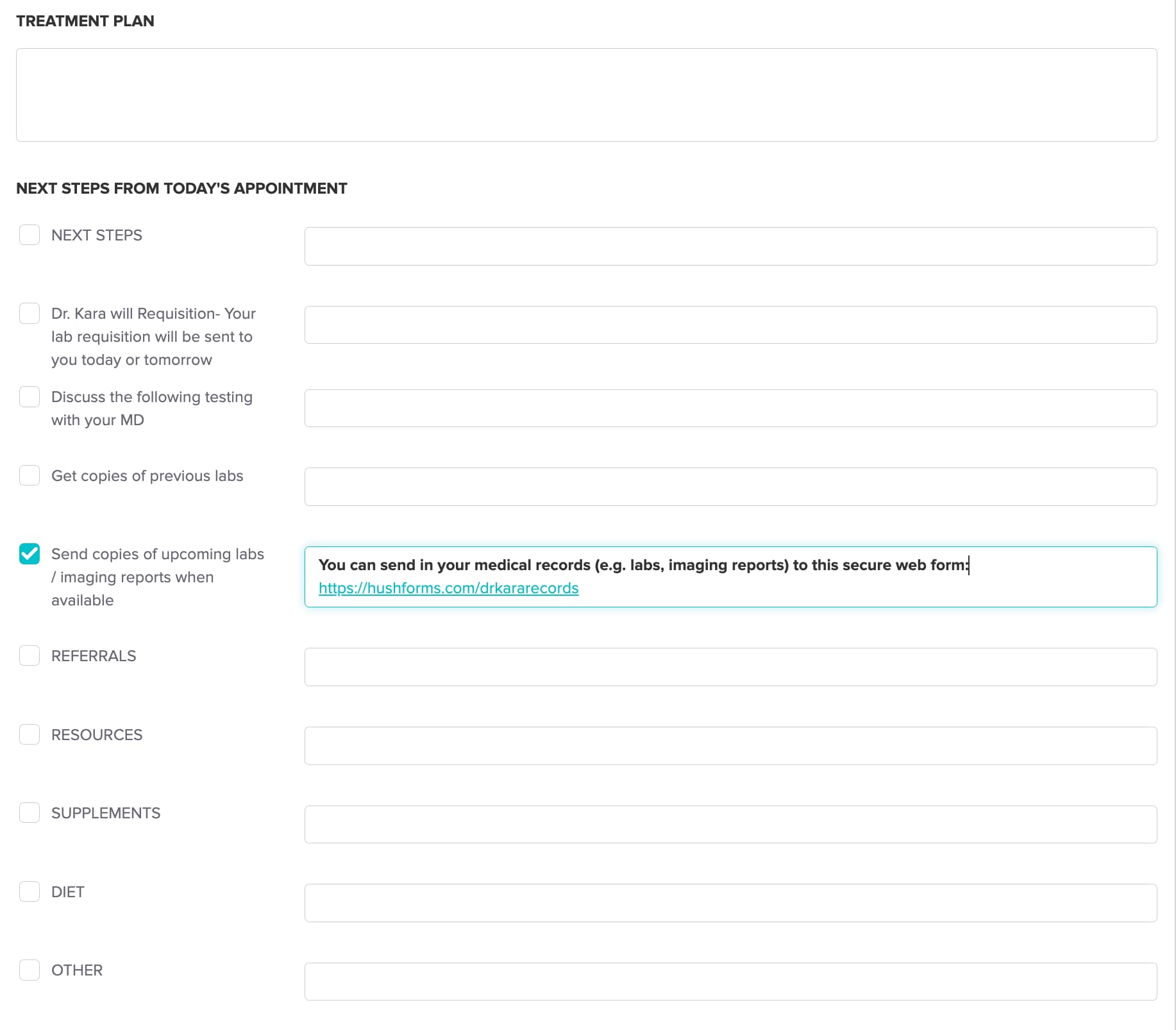
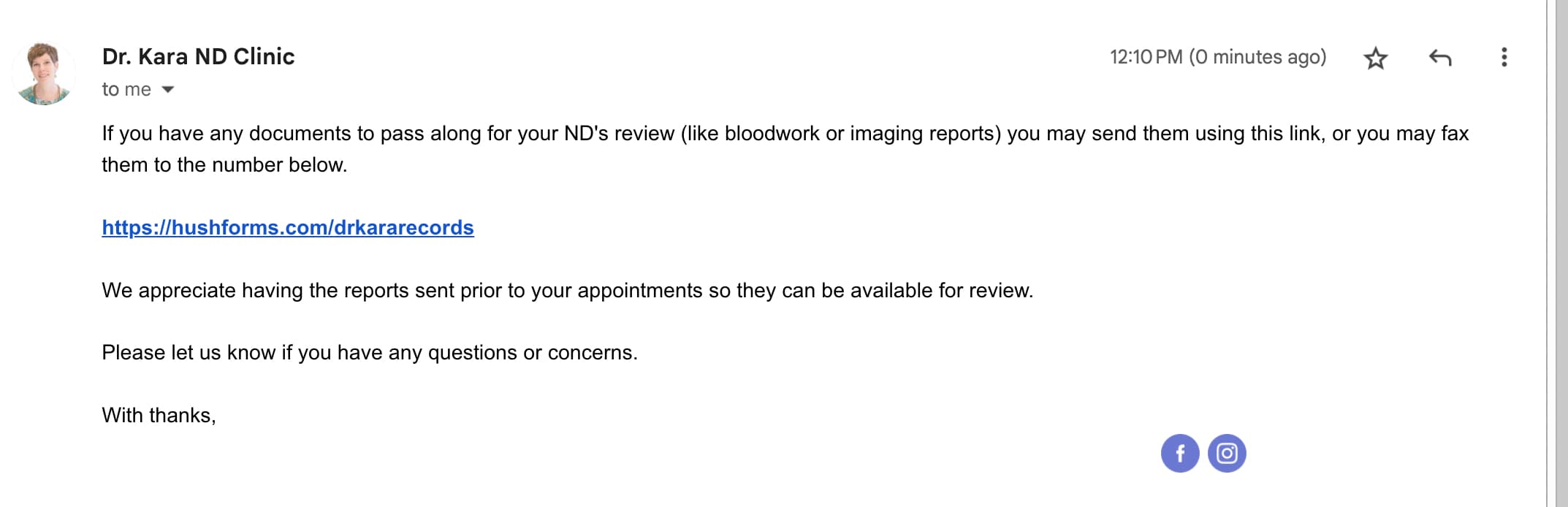
|
Learn more: How Hush™ Secure Forms can be a HIPAA-compliant substitute for fax
Additional ways to use Hush™ Secure Forms
We've discussed five main ways our secure web forms can help your practice even if you have an EHR in place. You might also be delighted to know that Hush™ Secure Forms can help you with the following:
- Adding body charts to your forms so that patients can indicate their areas of pain or discomfort. This feature is particularly helpful for healthcare providers like chiropractors, physical therapists, and massage therapists.
- Instant online signing for your most important digital forms. We've built electronic signing right into Hush™ Secure Forms, so your clients can complete and sign your forms from anywhere, on their own time, and on their preferred device.
- Set conditions on when a certain field will be visible on your form. This makes your form more responsive and personalized to your clients. For example, you can use conditional visibility to show a text field when a respondent checks "other" on a list of symptoms or to provide a link to a depression screening when a respondent replies "yes" to a question about depression. Age-related screening information can also appear based on a respondent's date of birth.
Get started with Hush™ Secure Forms for a more efficient, trustworthy practice
Hush™ Secure Forms can work alongside your EHR system if you have one. By using our secure web forms with your EHR, you can use both tools to create an efficient workflow that helps your practice stand out from the rest.
Give Hush™ Secure Forms a spin by signing up for Hushmail for Healthcare. All of our plans come with a 14-day free trial.
Overwhelmed by the business side of private practice? In this guide, therapists share 20 ways they've offloaded what drains them, to create more space for the work they love.


.jpg?noresize&width=460&name=Therapist%20and%20client%20(3).jpg)
