Forms
Make your Psychology Today profile even better with Hush™ Secure Forms
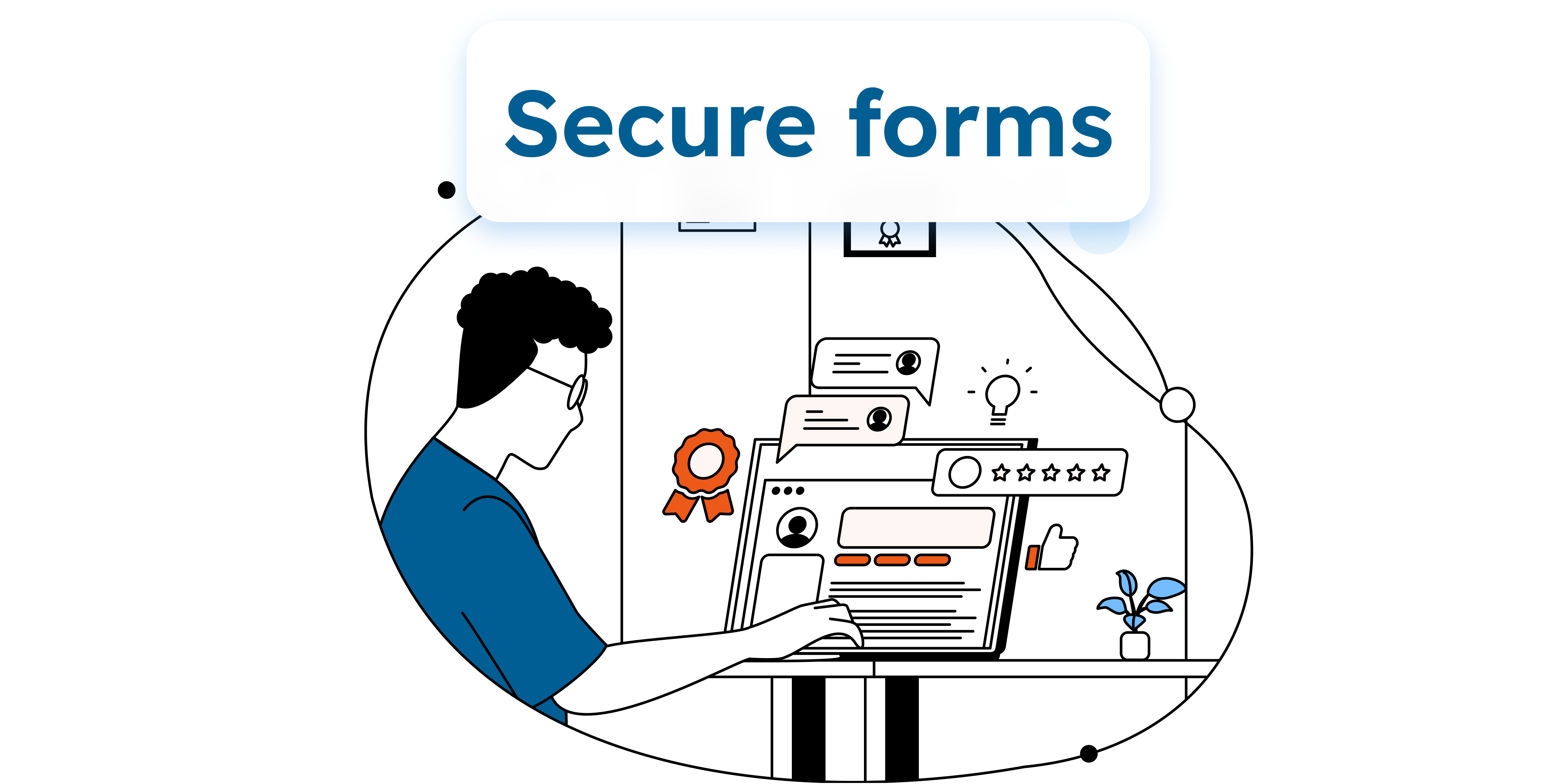
If you're like most therapists, one of the first things you did when you set up your practice was to put up a profile on Psychology Today. Why? Because if you search for "find a therapist" or "find a counselor," that's the first website that comes up, providing a robust directory of just about every mental health practitioner in the U.S. and in other countries as well.
It's a high-profile website with a popular magazine about all things psychology-related, and a claim to be the only online presence a therapist needs, all for about $30/month. What's not to love?
Not much, but you should be aware of one very important aspect of their practitioner profiles! It involves that very convenient email button on your profile page that allows potential clients to contact you through a form. It's a quick and painless way for someone to get in touch with you and get the help they need. The problem is that the contact form the button leads to isn't secure and HIPAA-compliant.
In this article, you'll learn why this matters for your practice, how to address this security gap with Hush™ Secure Forms, and how to make your Psychology Today profile stand out from other providers while maintaining the highest client privacy standards.
|
Table of Contents |
Why the Psychology Today email button isn't secure
It's true. The email button on your Psychology Today profile invites potential clients to submit their protected health information (PHI), which could be of a very personal nature, in a manner that isn't encrypted or secured in any way.

When a potential client clicks on the “Email me” button, they’re presented with a form that includes a disclaimer at the bottom that says: "Please note that email communication may not be entirely secure... and spam filters could prevent its delivery."

This isn't entirely accurate, as email can be considered secure if the right safeguards are in place, such as encryption. For example, an encrypted email from a Hushmail for Healthcare account is secure and HIPAA-compliant.
The Psychology Today email button leads to a generic form that submits to your primary email address on file with Psychology Today. The message field allows for 200 words. Potential clients could be inspired to include all sorts of private information, unaware that it's not guaranteed to be kept private or to reach the practitioner.
Even if your primary email in Psychology Today were your Hushmail address, messages submitted through the Psychology Today form won't be secure. This is because the initial transmission of information happens through Psychology Today's servers without encryption, before it ever reaches your Hushmail inbox.
This creates significant HIPAA compliance issues for your practice. When potential clients share their mental health concerns, reasons for seeking therapy, or any personal identifiers combined with health information through these unsecured forms, they're unknowingly transmitting PHI without proper protection.
As a covered entity under HIPAA, you're responsible for ensuring all PHI is properly secured—even during initial contact. This unsecured form invites potential clients to submit sensitive information through a channel that doesn't meet HIPAA's Security Rule requirements for electronic transmission of PHI, potentially exposing your practice to compliance risks and penalties.
It's also important to note that Psychology Today does not sign a Business Associate Agreement (BAA) with therapists for their directory. Their BAA applies only to their "Sessions" platform for video conferencing. This means that when potential clients use the contact form on your profile, the transmission of their PHI through Psychology Today's systems is not covered by a BAA, creating an additional HIPAA compliance gap.
For proper security and encryption, clients need to submit information through a secure contact form (like Hush™ Secure Forms!) that lands encrypted in your inbox.
Understanding PHI and HIPAA requirements
Many therapists don't realize that their responsibility for protecting PHI begins before a formal practitioner/client relationship has been established.
"There's a great deal of confusion surrounding what constitutes PHI," says Liath Dalton, director of Person Centered Tech, a company that helps therapists understand tech and security. "PHI is individually identifiable information plus health info – where health info is any info about past, present, or future healthcare treatment, diagnosis, or payment for those services."

When a covered entity, like a healthcare practitioner, holds individually identifiable information about past, present, or potential clients, it becomes PHI. The keyword here is "future."
"Even if a person isn't a client yet, the fact that they're contacting you about future healthcare services makes you responsible for protecting their PHI. Those initial contact forms must be secure."
Liath Dalton
Director, Person Centered Tech
This means that even the very first contact a potential client makes with you through your Psychology Today profile falls under HIPAA's protection requirements. When they share their mental health concerns or reasons for seeking therapy in that first message, it's already considered PHI.
So, if the Psychology Today email button isn't HIPAA-compliant, and you're responsible for protecting potential clients' PHI from first contact, what can be done?
The Hush™ Secure Forms solution
Thankfully, if you're a Hushmail customer, you already have the perfect solution! Along with the email contact option, Psychology Today also allows you to enable a website button that links to your website.
The ideal approach is to direct potential clients to use a secure contact form built on Hush™ Secure Forms on your website instead of Psychology Today's non-secure email form. This way, their sensitive information remains protected from their very first interaction with you.
Balancing security and convenience
You might be concerned that removing the "Email me" button could deter potential clients. However, privacy-conscious clients will appreciate your commitment to protecting their information from the very first interaction.
Here are some strategies to make this approach work with Psychology Today's interface:
- Mention your secure contact form in your profile description. Since the profile text is the first thing potential clients read, include a brief sentence about your secure communication options.
- Add a note about security in the first few paragraphs of your profile. It also helps to be more specific about how to find your secure form. Here’s an example:
"I prioritize your privacy and confidentiality. For the most secure way to contact me, please use the 'My website' button to access my secure contact form."
If you're concerned about losing potential clients by removing the "Email me" button completely, you can also:
- Keep the "Email me" button visible by leaving the "Receive emails from potential clients" checkbox enabled.
- Add prominent text in your profile explaining the security limitations: "For optimal privacy protection of your sensitive information, I recommend using my secure contact form through the 'My website' button rather than the standard email form."
- Have a process in place to quickly transition any clients who do use the email form to your secure communication system before exchanging detailed information. With Hushmail, you can easily do this by sending them a secure email so they can continue the conversation securely.
While this alternative approach may capture more initial inquiries, it does mean that potential clients sharing PHI in their first message put you offside. The fully secure approach we suggested earlier is therefore recommended for HIPAA compliance.
Your action plan
Here's how to implement the Hush™ Secure Forms solution:
1. Log in to your Psychology Today account.
2. Click on “Edit Profile” for access to “Email me” in the “About Me” tab.

3. Uncheck the "Receive emails from potential clients" option (this will remove the "Email me" button from your profile).

4. Save your changes.
5. Make sure your website URL is set to link to your secure contact form.
When you direct potential clients to your secure contact form instead of using Psychology Today's email function, you'll be assured, and can assure your clients, that their communications are confidential. You'll also know that the messages you receive from Psychology Today leads will arrive in your inbox, not your junk folder.
👉 Recommended reading: Mastering HIPAA email rules: Avoid these 9 mistakes
Psychology Today Forms vs. Hush™ Secure Forms
When comparing Psychology Today's contact form with Hush™ Secure Forms, the differences extend beyond just security. Here’s a quick look at why Hush™ Secure Forms is recommended for optimal HIPAA compliance.
| Feature | Psychology Today Form | Hush™ Secure Forms |
|---|---|---|
| HIPAA Compliance | ❌ Not compliant | ✅ Fully compliant |
| Business Associate Agreement (BAA) | ❌ No BAA for directory services | ✅ BAA comes with a healthcare plan |
| Security | ❌ Not encrypted | ✅ Encrypted |
| Customizable Questions | ❌ Limited fields | ✅ Extensive options |
| Message Length | ❌ Limited to 200 words | ✅ Unlimited text |
| Branding | ❌ Generic | ✅ Custom branding available |
| PDF Creation for EHR | ❌ No | ✅ Submission comes with downloadable PDFs |
| Conditional Logic | ❌ No | ✅ Smart forms with conditional logic |
| Secure Conversation | ❌ No | ✅ Form submissions start a secure conversation |
Here’s what one customer had to say about switching to Hush™ Secure Forms on their directory profiles:
HIPAA Compliant
Since Hushmail is a HIPAA-compliant inbox, the peace of mind is great! They also have a feature to create confidential forms to use on marketing sites.
With Hush™ Secure Forms, when a client submits a form, it lands as an encrypted email in your inbox. You can reply securely, and your client can continue the conversation through the Hushmail secure message center – creating a seamless, secure communication flow from first contact.
To learn more about our secure forms, go to Online forms explained: FAQs and insights into Hush™ Secure Forms.
Get the most out of your Psychology Today profile
While optimizing your Psychology Today profile for HIPAA compliance is essential, you'll also want to ensure your profile effectively attracts your ideal clients. As with any marketing platform, your success depends on the details beyond just security considerations.
We asked Omar Ruiz of Private Practice Marketing to share his expert insights on how therapists can maximize the effectiveness of their Psychology Today listings.
Endorsements
"Endorsements are one of the most overlooked parts of a Psychology Today profile," says Ruiz. "Think of them like a professional shout-out—another therapist with an active profile writes something nice and specific about your work. But it's not helpful if they just say 'You're great!' A strong endorsement should highlight what you're really good at. For example, if you help new moms with postpartum depression, ask the person writing your endorsement to mention that. The more detailed and focused the message, the more powerful it is."

Intro video
"Your intro video is another feature many people skip—but it's a big opportunity," Ruiz explains. "In just 15 seconds, you can show a bit of your personality and help potential clients feel more connected to you. People today are used to watching short videos, so this gives them a quick way to see and hear you. Here's a quick tip: don't just repeat what's already written in your profile. Instead, say your name, your license type, who you help, and how you help them. Keep it simple—don't use clinical terms or acronyms. End the video by warmly inviting them to reach out."
Additional profile tips
-
Keep your profile up to date with accurate information about your practice and a recent headshot.
-
Explicitly mention in your profile that you have a secure contact form on your website and why clients should use it: "For your privacy and security, please use the 'My website' button to access my HIPAA-compliant contact form."
-
Add 5+ photos to your profile to give clients a better idea of your practice. Include images of your office space, building entrance, parking lot, door sign, and work desk (especially important if you're a telehealth/virtual/online only practice). These visual elements help potential clients feel more comfortable and familiar with your environment before their first appointment.

-
Ask two questions in your first paragraph that directly address your ideal client's pain points. This immediately positions you as a specialist who understands their specific challenges, making them more likely to click on your profile to learn more. Here are some examples:
- Recently discovered your partner's infidelity?
- Suffering from work anxiety that's hurting your performance?
- Are you a new mom dealing with postpartum depression?
Need a secure, HIPAA-compliant email and web forms account?
Psychology Today is a high-profile website providing a huge marketing platform for anyone in the mental health profession. You don't want to miss out on connecting with such a large audience. However, you should be aware of one very important aspect of their practitioner profiles. The email button leads to a contact form that isn't secure and HIPAA-compliant. Plus, the platform doesn’t sign a BAA for its directory services.
Fortunately, if you're a Hushmail customer, you already have the perfect solution – a secure web form that not only protects your clients' privacy but also provides a better user experience with customizable fields, unlimited message length, and the ability to upload files.
Give Hush™ Secure Forms a try by signing up for Hushmail for Healthcare, and you'll be joining thousands of healthcare practitioners who prioritize both client experience and data security!
Overwhelmed by the business side of private practice? In this guide, therapists share 20 ways they've offloaded what drains them, to create more space for the work they love.




