Forms
How Hush™ Secure Forms can be a HIPAA-compliant substitute for fax
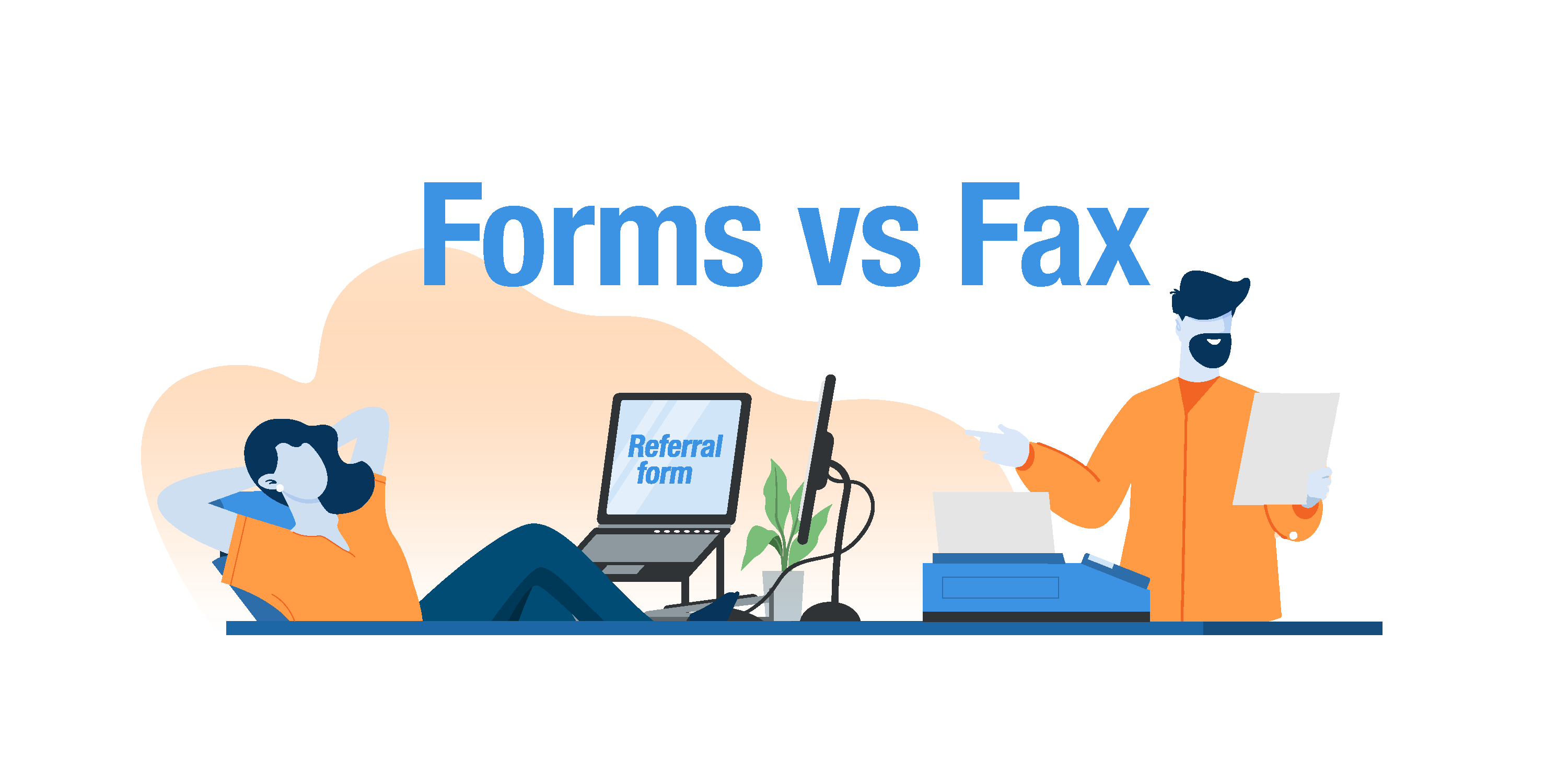
Anyone who has ever received a fax knows the frustrations of the process, such as long wait times and misprinted or missing pages. Yet, many healthcare organizations continue to rely on it. In many cases, this is because electronic health records (EHR) systems in different offices can’t communicate with one another. As a result, many healthcare practices receive patient information or referrals by fax. But there’s an alternative.
Hush™ Secure Forms can communicate private information quickly and securely. And it can be easily uploaded to any EHR.
Faxes will likely continue to play a role in running a healthcare business for the time being. But switching to online forms, where possible, has the potential to save you a lot of time and frustration.
In this article, we’ll look at the misconceptions around faxing and show you how to use Hush™ Secure Forms instead.
Why use online forms?
In the healthcare field, fax machines have been a trusted technology for years. They do get the job done, but not without complications. In many cases, online forms work not only faster but better.
Speed
Receiving traditional faxes can be time-consuming. Faxes are often delayed by busy signals or wrong numbers. Faxed documents can be misplaced when someone in the office accidentally picks up the wrong one. Pages can get caught in the machine or misprinted. You may also spend time emailing or calling the sender to confirm the document arrived or follow up if it didn’t.
Using online forms is much faster. The transmission is almost instantaneous with no need to wait for open phone lines. Since the forms and any attached files are digital, you’ll never need to spend time hunting for missing pages.
Security
Since faxes are transmitted through a phone line, some think they are more secure than online forms. However, there are security issues associated with faxing.
Traditional faxes usually arrive at a communal office fax machine or printer. This means anyone nearby could pick up the confidential documents and read them — a potential breach of HIPAA regulations.
A less well-known fact is that fax machines can be hacked. In some ways, they are more vulnerable to hacking because they don’t typically have security systems like office computers do.
Hush™ Secure Forms, in contrast, provide solid security. Client information is kept confidential since documents go directly to the intended recipient. They are also encrypted and hosted securely.
Ease of use
Some believe fax machines are easier to use than digital services.
But using Hush™ Secure Forms is incredibly straightforward. Although there is some initial set-up when using a form for the first time, once everything is in place, sending the form and getting it back is no more difficult than emailing.
Signatures
Many businesses prefer fax for documents requiring signatures because it is perceived to be more legitimate than electronic communication.
Yet, electronic signatures (e-signatures) have been legal in the United States since 2000 as long as specific requirements are followed:
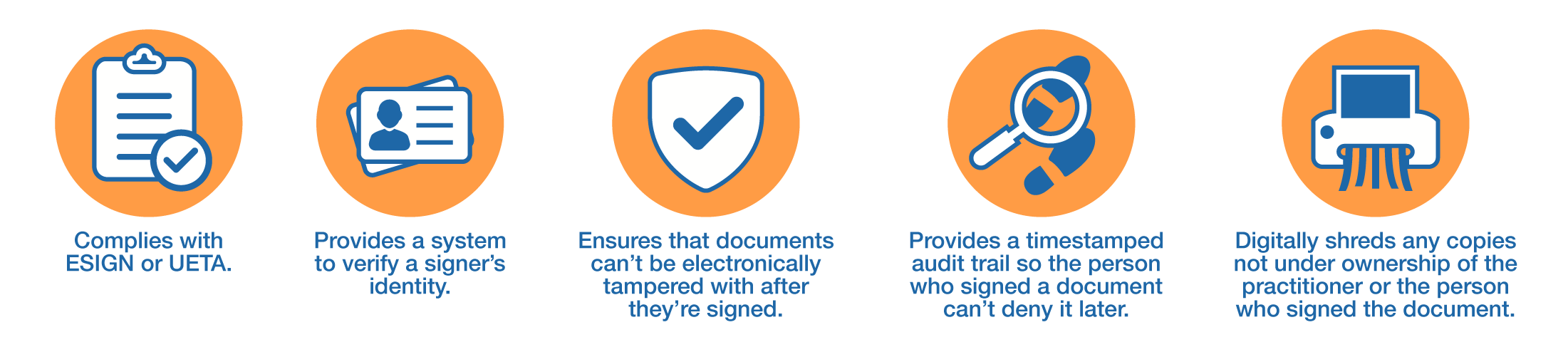
With Hush™ Secure Forms, you can use e-signatures that comply with ESIGN and UETA, giving them the same legal effect as handwritten signatures.
What information can be received using online forms?
Since online forms can be customized, the types of information you receive with them are only limited by your imagination. Forms can be embedded on websites or shared through email. If you don’t want to build your own form, you can use one of our many templates. Businesses have used custom forms and templates to obtain x-rays, referrals, and more. Here are some ideas to get you started.
Patient records
Patient records are often faxed from one office to another, but they don’t have to be. You can receive them using online forms instead.
Hushmail’s Secure File Transfer form is a simple option to transmit files securely in a flash. This form template is ready to use right away.
Since documents are attached to the form much as they would be in an email, they are compatible with any electronic health records (EHR) system. The information arrives in your inbox as an attached PDF, which can be easily uploaded to your EHR.
The sensitive patient information is also encrypted and hosted securely.
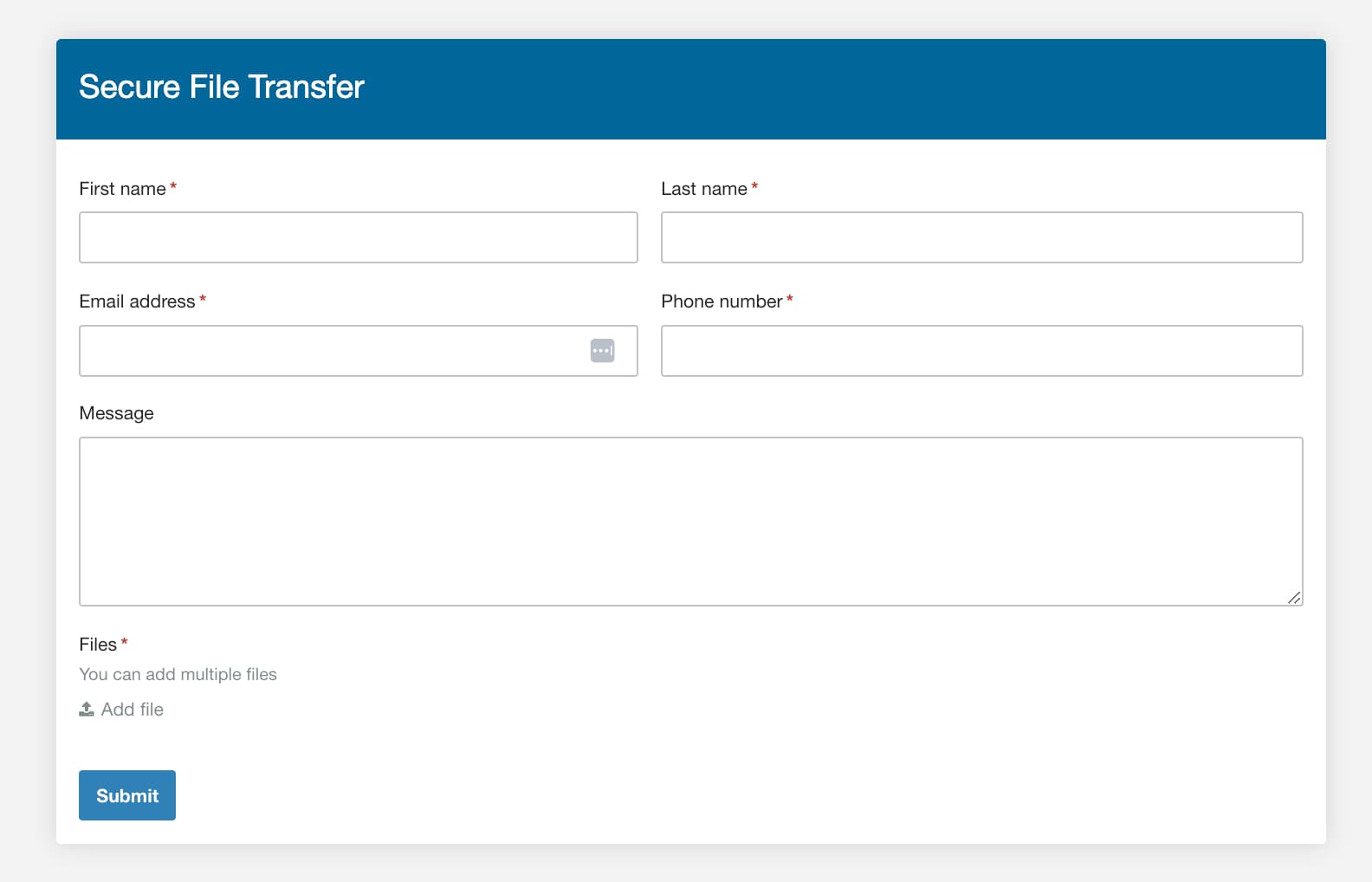
Dr. Kara Dionisio, a Naturopathic Doctor in Owen Sound, Ontario, regularly utilizes the Secure File Transfer form.
Dionisio said she started using it to meet a need her EHR system couldn’t.
|
The form is posted on Dionisio’s website and emailed to patients when necessary. She explained that once documents are received, her office administrator uploads them to the practice’s EHR daily.
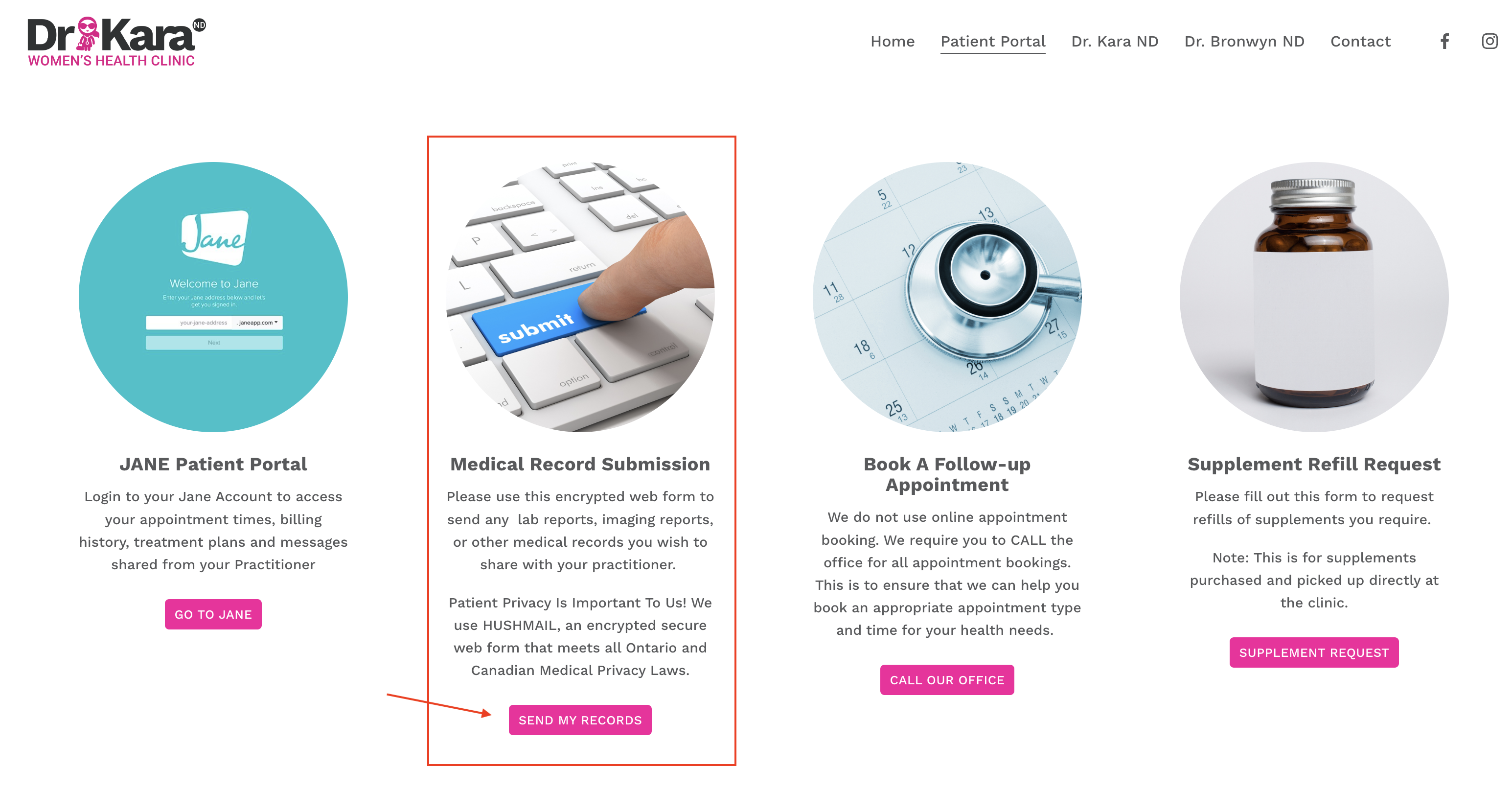
Secure form to receive patient records on Dr. Dionisio's website
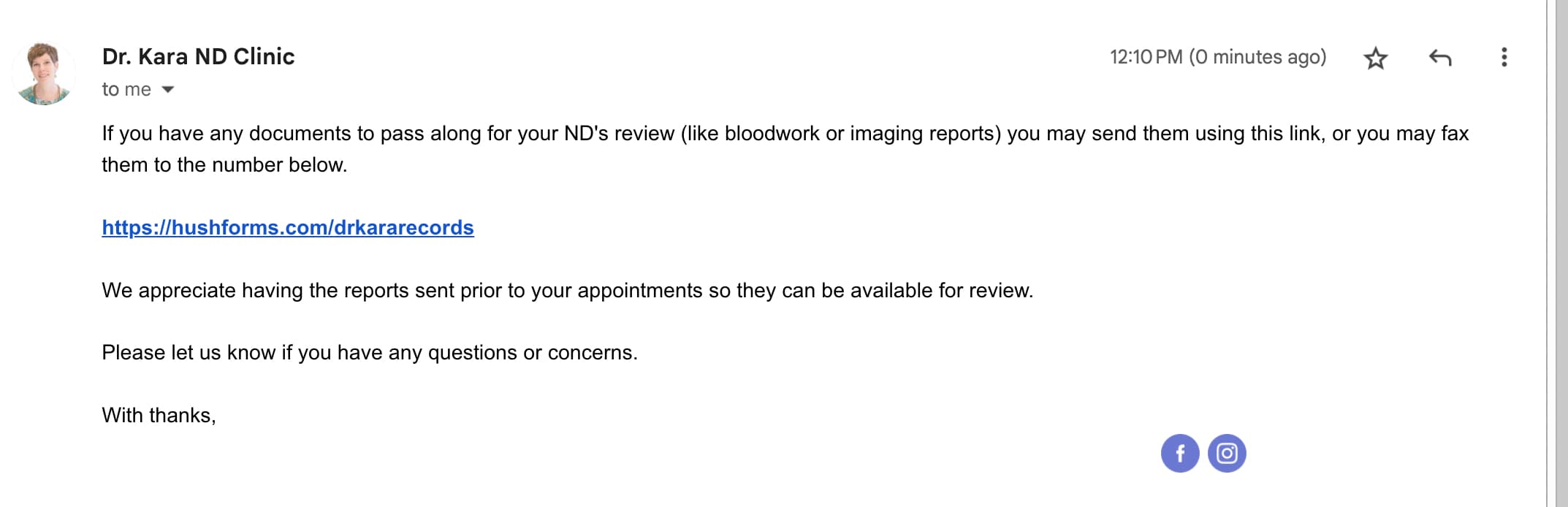
Secure file transfer form linked on email to Dr. Dionisio's patients
Referrals
Referrals can also be obtained using online forms. Hushmail’s custom forms are best suited to this purpose.
Jerrion Richardson, a Licensed Independent Clinical Social Worker in Minneapolis, MN, of Reed and Ember PLLC, has been using a custom Hushmail form to obtain referrals easily. The form is quick to fill out and captures information both on the person making the referral and the client.
Building a custom form with our drag-and-drop system is easy and intuitive. Just drag the fields you want into a blank form and drop them in. There are 16 customizable fields to choose from, including images, drop-down boxes, e-signatures, and many more. 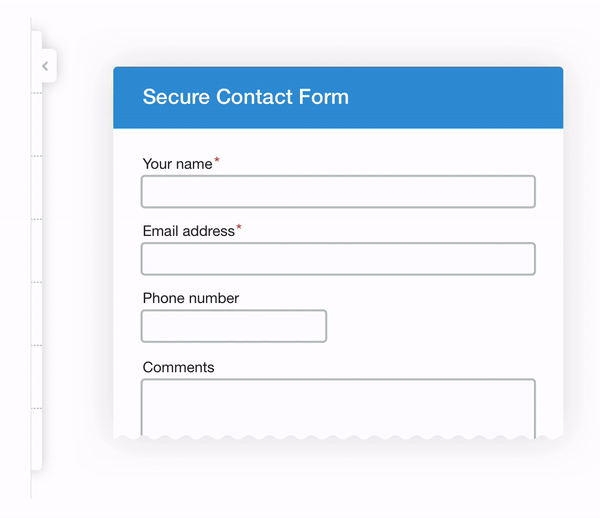
And if you don’t want to build your own form, you can use our Done-For-You form-building service!
Are online forms HIPAA compliant?
Like many other online tools, including email, HIPAA compliance depends on the tool and the provider. Some online forms are HIPAA compliant, while others may not be.
The HIPAA rules include a few key provisions for practices to consider when transmitting electronic protected health information (e-PHI).
- Only those authorized to view client information can access it
- Business Associates (third-party providers) must be HIPAA-compliant
- If it’s reasonable to use encryption, you should do so or carefully document why you haven’t, considering the risks of not using encryption and how you would otherwise balance those risks
Hush™ Secure Forms meet these requirements. When forms are filled out, they go directly to your inbox, ensuring that e-PHI is kept private. Hushmail is also a HIPAA-compliant service provider that offers a Business Associate Agreement (BAA). And the information is encrypted.
How to begin using online forms
Trying one of our secure forms is easy. Start small by sending a single form to get a feel for the process before using them more widely.
If the idea of creating a custom form is overwhelming, try a template. We have many suited to various purposes and types of healthcare practices.
You can start by trying our Secure File Transfer form. Just enter your email address, fill out the form, and attach a document. It will take less than a minute.
For a more in-depth understanding of our forms and how they work, you could also book a demo with our sales team.
If you already have a Hushmail account, log in to your account, select the “Form Builder” option in the right-hand corner of the screen, and follow the prompts.
Of course, you don’t have to rely on the templates Hushmail provides. You can also build your own custom form.
With options like adding short and long-form text, files, images, and signatures, you can make the ideal document to meet the needs of your practice.
Using online forms can streamline your practice
Although you won’t be able to do away with your fax machine just yet, Hush™ Secure Forms can help you receive confidential information quickly, securely, and conveniently. Once a form is set up, it’s as easy as sending or opening an email.
Since the submitted information arrives in your inbox, you can follow up with questions or continue a conversation by sending a quick reply.
If you don’t have Hushmail yet, try our forms and secure email risk-free for 60 days.
Overwhelmed by the business side of private practice? In this guide, therapists share 20 ways they've offloaded what drains them, to create more space for the work they love.



