Forms
Why you should never send your clients PDF forms to fill out

Does this common scenario sound familiar? You schedule an appointment to visit a healthcare practitioner, and they tell you they’ll email you intake forms to fill out before your visit. How convenient!
When the email arrives, you find a few attached PDFs. You click on the PDFs hoping they’re the kind you can type into. They aren’t.
The only thing you can do with these PDFs is print them, fill them out by hand, scan them, and send them back. Or you can find a PDF editor online.
But you have no idea what a good PDF editor service might be, and some of the free ones look suspicious. And you don’t have a printer and scanner. Or you’re out of ink. Or your scanner software has to be updated because you haven’t used it in so long. You just want to get this one thing done so you can move on with your day, but you can’t!
What should be an easy task – fill out a few forms – turns quickly into a time-consuming inconvenience. You’ve probably had this or a similar experience and know how frustrating it can be.
You don’t want this to be the first impression your clients have of you and your practice.
There’s a solution. In just a day or two, you can turn all of your PDFs into easy-to-fill web forms you can send to your clients and receive back with just a few clicks.
Let’s take a closer look at why PDFs no longer work and how to make the transition to web forms.
The downsides to PDFs
- They require special software to view and print
- Your clients might have to download and install software before they can access the form
- Your clients’ experiences will vary depending on the software and device they use
- Pre-sized fields limit the space for responses and signatures
- It’s difficult for you to make changes to the form
- Health screenings, such as the PHQ-9 screening for depression, need to be scored by hand
- Incomplete health screenings can lead to inaccurate diagnoses
Why do people still use PDFs?
If PDFs cause so many problems, why do practitioners still use them? Although PDFs might cause problems in the long run, they’re often seen as the easiest first solution for collecting information. If you have email, you can send a PDF. You don’t have to purchase anything new, and there’s nothing to set up. It sounds like the easiest way to get your forms quickly to your clients.
However, practitioners who send out PDFs are often unaware of the inconvenience they can cause clients and don’t realize there are better options out there. Others might worry that the tech ability needed to set up web forms is beyond them. And what about security? Plus, for practitioners who have been using the same forms for years, the hassle of converting them to web forms might seem more than it’s worth.
These are all legitimate concerns, and it’s true that there is some setup when you transition to secure web forms. However, it’s probably not as much as you think, and once you know about the benefits of web forms, it’s much easier to make that transition now, so you can enjoy much greater convenience in the future.
Why web forms are so much better
There are many reasons web forms blow PDFs out of the water when it comes to user experience. Here are some of those that will have the biggest impact on your practice. Then we’ll show you how to transition your PDFs to web forms as quickly and painlessly as possible.
- Your clients can fill out web forms on any device, with no special software required
- Clients with sight issues can enlarge the text size
- The size of the fields adjusts to accommodate the amount of text so there’s always enough space
- You can make specific responses as being required, ensuring that you’ll collect the information you need for your records
- Client-friendly features such as a date picker, checkboxes, dropdown menus, conditional fields, and body charts with pinpointing ability make the form very easy to fill out
- Web forms are easy to edit
- Self-administered questionnaires deliver an accurate score automatically
Hush™ Secure Forms can help
We developed Hush™ Secure Forms to give healthcare practitioners an affordable, user-friendly, secure solution to collecting information from clients. Our forms are secured with the same encryption we use with our email service, and there’s no tech knowledge required to set up your account or create forms from scratch.
You can get your paper forms turned into web forms in just a day or two. The easiest way to do this is to hand your forms over to us and let our form-building service handle everything. You can contact us to discuss what you need.
But you can also smoothly transition your forms on your own by using our drag-and-drop form builder and following a few simple steps. Let’s go through these steps together, taking the following excerpt of a clinical intake form PDF and recreating it in our web builder.
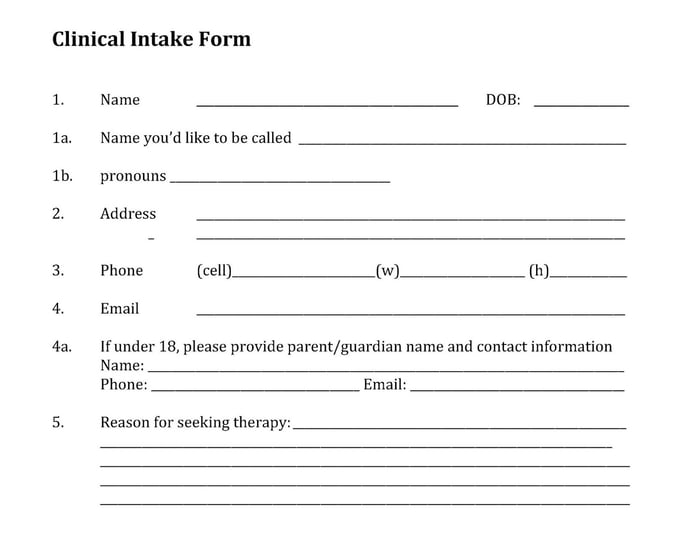
Transfer the title
The first step is to transfer the title from the PDF to the blank form by copying and pasting from the PDF. Highlight the title directly on the PDF and copy. Next, click Create form in your form builder and select Empty form. Then, click where it says New form to bring up the settings for the form title and select the placeholder title New form. Paste the new title Clinical Intake Form, and click Apply.
You’ll use this copy and paste technique many times as you transfer the text of your PDF to the web form. To do this quickly on a Mac, use the command key with C (copy) / V (paste). Or, on a PC, use the control key with C and V.
Drag and drop fields
Next, drag and drop fields from the menu on the left. This is a good time to make the form exactly how you want it.
For example, in the original PDF, there’s one field for the name. Perhaps you’d like to separate this into two fields, one for the first name and one for the last name. Plus, instead of a blank field to type in the date, you can drag over the date field that produces a clickable calendar. Remember that to change the name of any field, just click on the field to open up the settings and make your change there.

Continue on, duplicating each field, copying and pasting the text, and making changes as necessary.
Here are a few tips that will make this process go smoothly:
- Instead of dragging and dropping, click the field you want, and it will immediately appear on your form after the last field you placed. You can change its location later if you need to. Click a field repeatedly to drop the field multiple times into the form.
- Be sure to use the appropriate text field to accommodate the information you want to collect. A short text field is good to collect a name. A long text field is good for finding out your client’s reason for seeking therapy.
- If you need to drop in text that isn’t connected to a field, use the Formatted text option. Just like it sounds, this field allows you flexibility in formatting the text.
- You can choose to add your bio and contact information in the designated fields. If you leave them blank, these areas will not appear on your finished form.

Consider if you’d like to make any of these fields required. You can do this by enabling the Required switch in a field’s settings. Keep in mind that a required field must be filled out for the form to be submitted. It’s a good idea to be judicious in requiring fields so as not to discourage a client from completing the form.
Ready to transform your PDFs into ready-to-use web forms?
|
Practitioners who send out PDFs are often unaware of the inconvenience they can cause clients and don’t realize there are better options out there. Others might worry that the tech ability needed to set up web forms is beyond them. And what about security? Plus, for practitioners who have been using the same forms for years, the hassle of converting them to web forms might seem more than it’s worth. These are all legitimate concerns, and it’s true that there is some setup when you transition to secure web forms. However, it’s probably not as much as you think, and once you know about the benefits of web forms, it’s much easier to make that transition now, so you can enjoy much greater convenience in the future. Related posts: |
Overwhelmed by the business side of private practice? In this guide, therapists share 20 ways they've offloaded what drains them, to create more space for the work they love.




