Forms
Create a CBT homework form using body charts, conditional visibility, and repeaters


As a behavioral health practitioner, do you rely on homework to encourage your clients to actively participate in their care? Homework is often used by therapists to achieve optimal mental health outcomes, particularly by those practicing cognitive behavioral therapy (CBT) or other evidence-based therapy.
If your practice is serving clients virtually, you may find it a challenge to distribute homework they can conveniently complete and send back so you can provide feedback at your next session. After all, not everyone has a printer and scanner at their disposal.
Web forms, however, make homework convenient and easy to complete in time for your next session. With Hush™ Secure Forms, you can put together a customized homework form that your client can fill out from any device at a time that’s convenient for them. And they can feel safe knowing that their private information is secured with encryption.
In today’s post, we’re putting together a CBT homework form using body charts, conditional visibility, and repeaters. You can follow the steps to build your own version of this form, or contact us, and we’ll be happy to build it for you.
The CBT self-monitoring homework form
We put together a very basic CBT homework form that includes fields for contact information, a body chart so clients can pinpoint their feelings, and a “diary work” section to record situations that occur during the week and their associated feelings and thoughts. Here’s a look at the entire form as a client would view it: CBT homework
This homework form is just a starting point. We hope it will give you some of the basic steps that you can use to create a homework form that’s perfectly suited to your practice and clients.
Let’s look at how to build this form section by section:
Start with fields for basic contact information
After clicking Form builder (found in the top right corner of your webmail) and choosing Create form and Empty form, drag the following fields into your form from the control panel on the left.
- Formatted text for the header Client Information
- Short text for First name, Last name, Home phone number, and Cell phone number
- Email address for Email address
- Date for Date of birth
Be sure to require the information you absolutely must have for your records. We made the first name, last name, email address, and date of birth fields required.
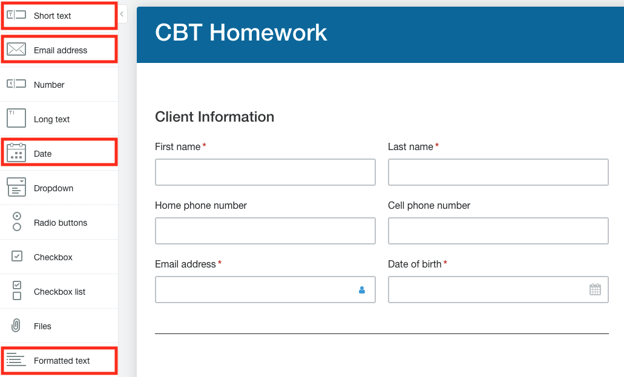
Next, add important information about the homework
In our example, we identify CBT as the primary therapy and explain what we’re trying to accomplish. Use a Formatted text field to add this information.
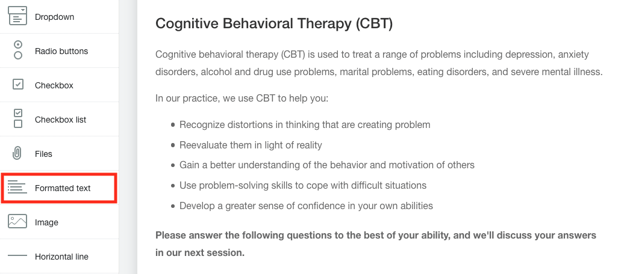
Add a body chart
We recently introduced body charts as the newest Hush™ Secure Forms feature. Body charts enable your clients to place markers on images to indicate points of pain or discomfort that they can describe in associated fields. It’s useful for those in chiropractic and other similar healthcare fields, and it’s also great for therapy homework, allowing clients to pinpoint on their body where they feel emotions.
You’ll find the Body chart feature under Advanced fields in the control panel along the left side of your form builder. When you drag and drop a body chart into your form, a stock image will appear along with pain type and severity fields. These are all customizable. For the CBT homework, you’ll want to change the image for the single front/back body image available in our Image gallery, or upload your own image.
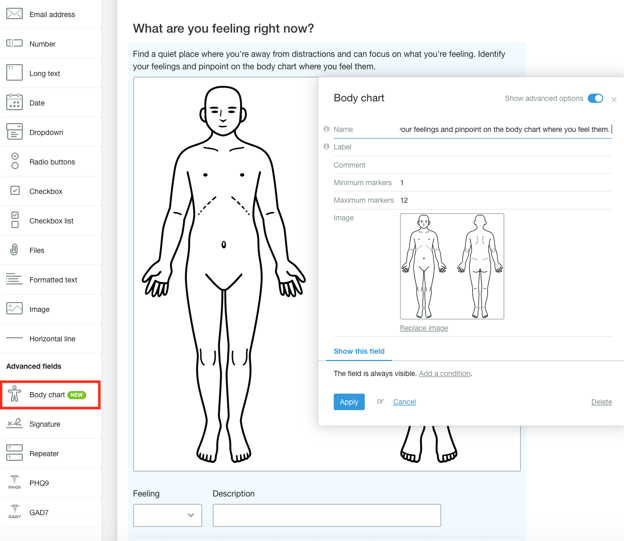
Then, you can click on the Pain type field and Change it to Feeling. We then added a variety of feelings a client might experience, but you can customize these to suit your practice.
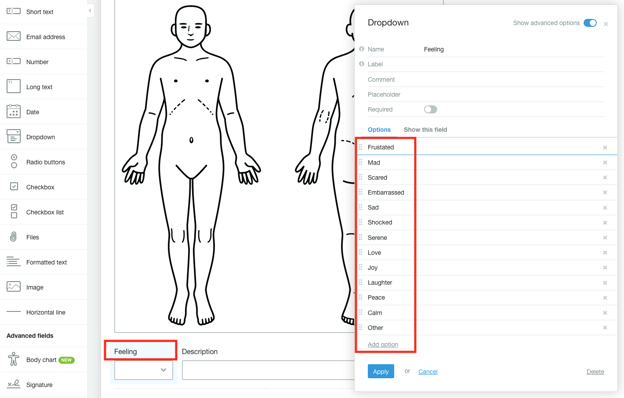
We also added a Formatted text field with the heading What are you feeling right now? and some instructions in the Body chart name.
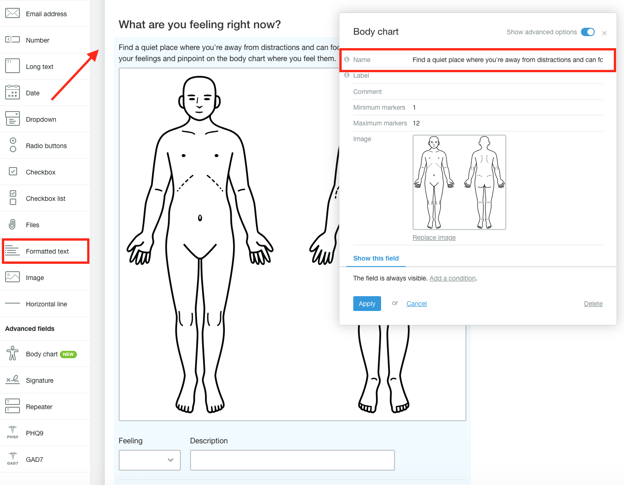
We completed the body chart section by adding a date field.
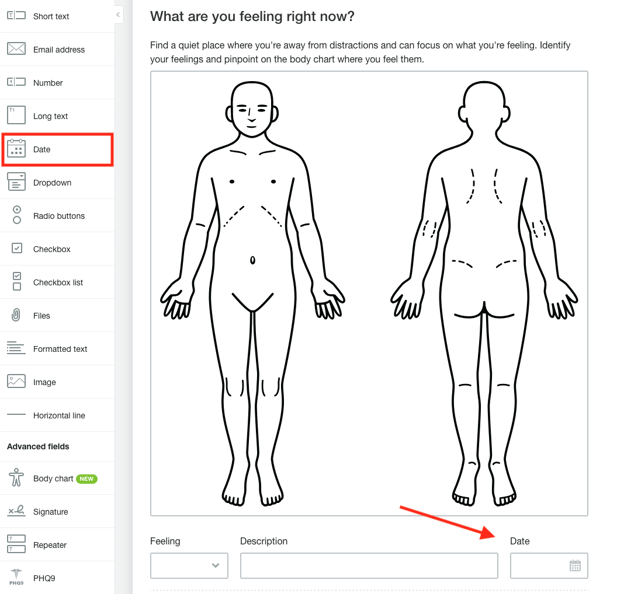
Add a diary work section using conditional visibility and repeaters
The next part of our CBT homework form involves adding fields so the client can record diary entries. We use conditional visibility to ensure that the fields are filled out in a particular order and Repeater fields to allow the clients to add entries if needed.
One note: the form can be filled out all at one time, which requires the client to jot down notes about what they’re feeling throughout the week. Or the form can be filled out and submitted daily, which allows the client to fill out the fields as situations occur. The form can not be filled out and saved each day and sent at the end of the week, however. We’ll discuss in greater detail the best way to distribute and submit the homework at the end of the post.
Let’s go through the steps of adding conditional diary fields together:
We start by pulling Formatted text fields into the form to give space for brief instructions and headings. Then we drag in Long text fields so the client can enter information about the situation and their associated feelings and thoughts.
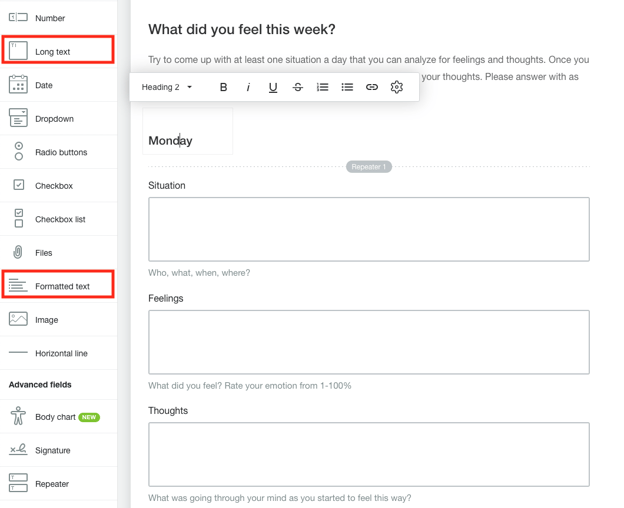
Next, we make the Feelings field dependent on the client filling out the Situation field first. And we make the Thoughts field dependent on the Feelings field. That way, the next step is only visible once the previous step is completed. You can read through our two blog posts Using field conditions in your web form and Advanced techniques for using conditional visibility in web forms for in-depth instruction on how to use conditional visibility. Here’s a look at the basic steps you’ll follow for this web form:
1. Click on the Feelings field and select Add a condition
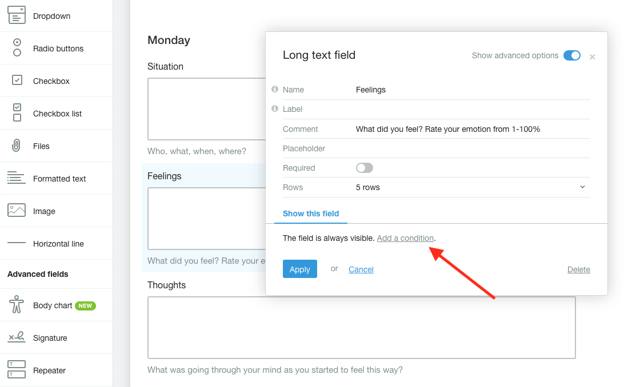
2. From the If the field dropdown menu, select Situation and from the Meets the condition dropdown menu, select Any text is entered.
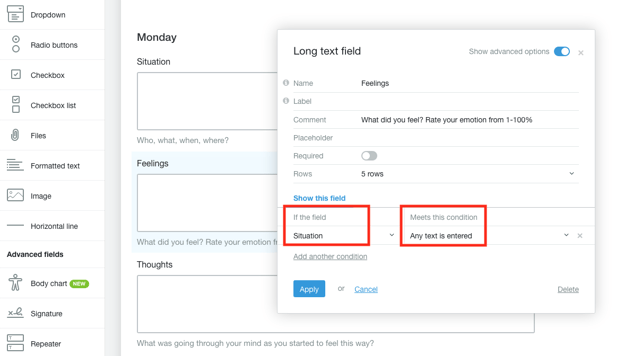
3. Do the same for the Thoughts field, except select Feelings from the first dropdown. This ensures the fields are only visible in sequence as the diary entry is filled out.
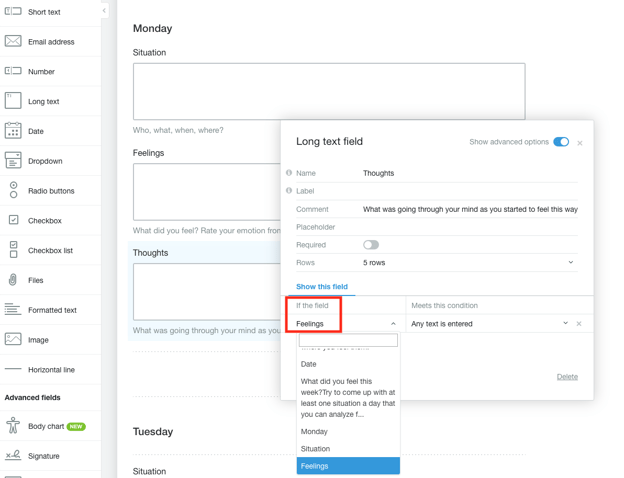
The last thing we do for the diary work section is to pull all of the fields we just created into a Repeater field. This will allow the client to add situations if they have more than one situation that they want to talk about. Here’s how you use a Repeater field:
1. Drag a Repeater field onto the form, positioning it under the fields you want to repeat.
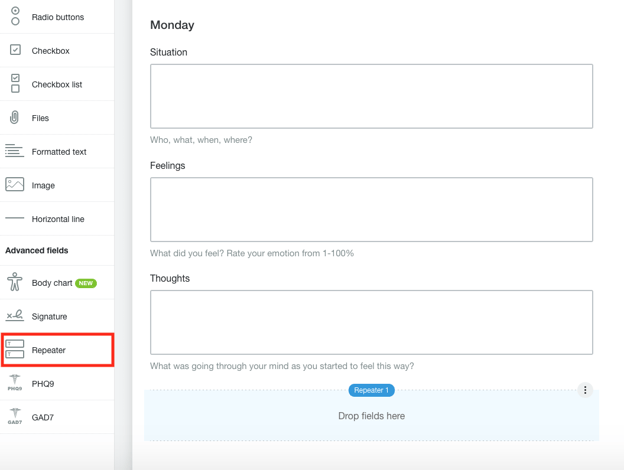
2. Then drag your fields one by one into the Repeater, starting with the last field and working your way up, making sure you maintain the desired order. Leave the heading Monday where it is as you don’t need this to repeat each time a situation is added.
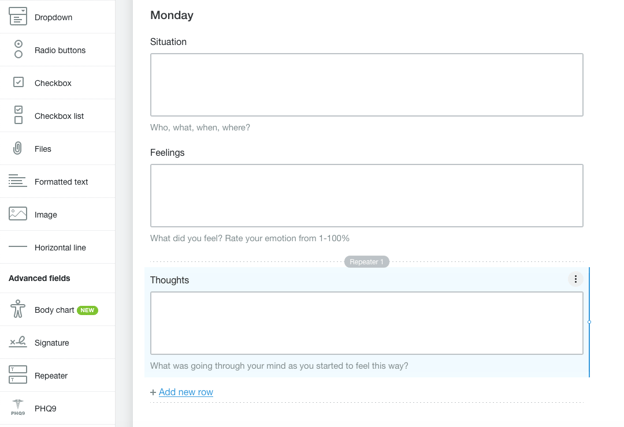
If you’re using conditions, make sure you work your way up through the fields as you drop them into the Repeater. If you start at the top, you’ll break the conditional sequence, and you’ll see this warning notice:
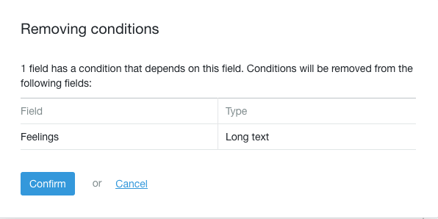
3. The last thing to do if you’re using a Repeater is to change the New row prompt to something that suits your form. We changed this one to Add another situation.
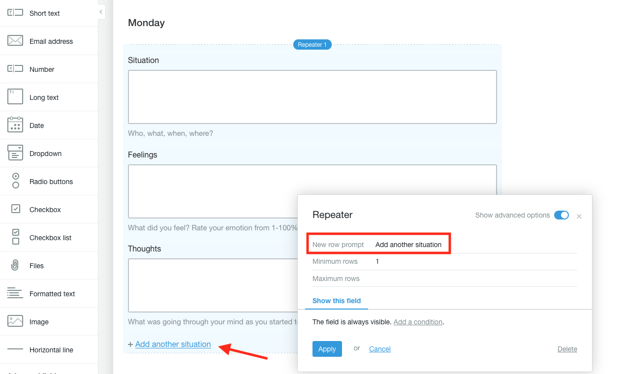
Now all you have to do is repeat the above steps for the other days of the week, and you’re done!
Ways to fill out the homework
This homework form can be sent to your client through email, or you can post it on your website and direct clients there.
The form can be filled out and submitted day by day, allowing you to closely monitor your client throughout the week. Or it can be filled out at the end of the week and submitted in one form. This might be more convenient for the client but could lead them to forget important details. This option works best if the client is encouraged to jot down notes throughout the week that they can refer to when they fill out the homework form later.
In the course of tailoring the homework to suit your client, you can decide the best method for submitting the form.
Ready to start building homework forms?
|
Web forms make CBT homework forms convenient and easy to complete. We’re putting together a homework form using body charts, conditional visibility, and repeaters. You can follow the steps to build your own version of this form or contact us, and we’ll be happy to build it for you. Related posts: |
Overwhelmed by the business side of private practice? In this guide, therapists share 20 ways they've offloaded what drains them, to create more space for the work they love.




