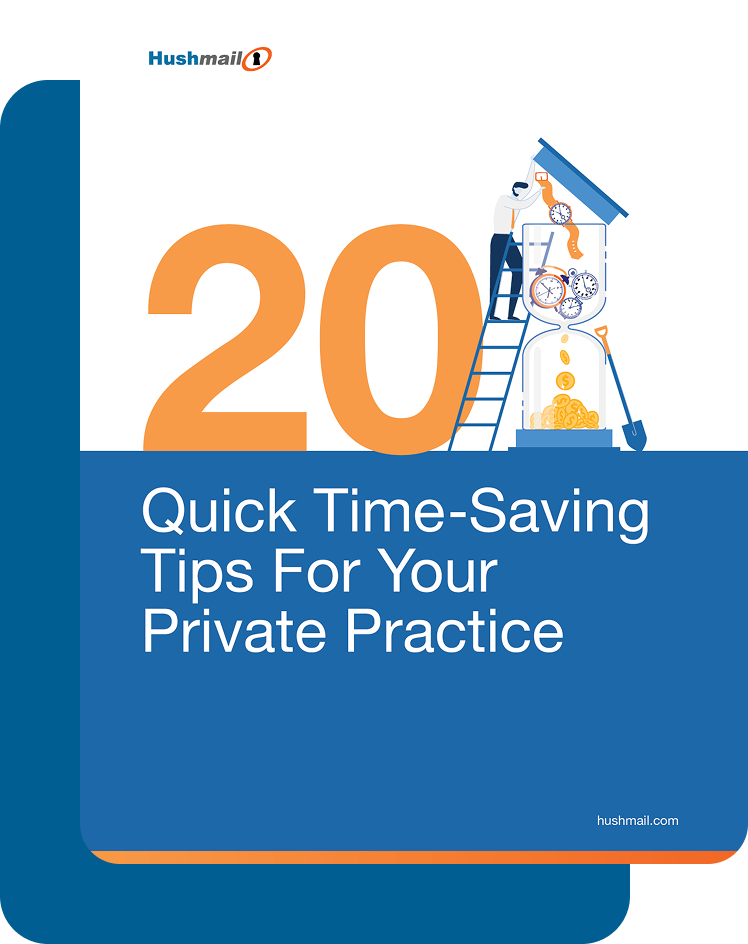Make sure your emails get through with SPF records

 If you’re sending email from your Hushmail account through a personal domain, it’s important that you know about SPF records – what they are, how they help you, and how to set them.
If you’re sending email from your Hushmail account through a personal domain, it’s important that you know about SPF records – what they are, how they help you, and how to set them.
Have you ever sent an email to a client and had it bounce back? This is an awkward and frustrating situation you don’t want to encounter when communicating with clients, but it’s becoming more and more common.
Many email servers are now looking for SPF records as proof of verified emails. If an SPF record isn’t there, there is a good chance your email will send up a red flag, causing inconvenience for both sender and receiver.
Once you understand what SPF records are and how they work, you’ll be able to set yours so you don’t run into this problem again. Setting your SPF records can be a bit tricky, but don’t worry. If you run into trouble, Customer Care is always here to walk you through the steps.
Let’s get started learning about SPF records and how to set them up.
What is an SPF record exactly?
Sender Policy Framework (SPF) codes help an email server determine if a message is from a trusted source, as well as ownership verification of a domain.
When setting your SPF records, use the TXT record type. There’s also an SPF record type, but it’s rarely used, and you should always have at least the TXT record definition present. SPF records are defined as a single string of text. Here’s an example record: v=spf1 include:_spf.hushmail.com -all
Keep in mind that you should only set one SPF record per domain. Multiple SPF records are considered a misconfiguration, and many sites will downgrade the reputation of messages coming from the domain.
Fighting back against email spoofing
SPF records are a reliable way to tell receiving email servers that you are a verified sender and not a spammer or phisher who hijacked the email address.
Have you ever received an email from a friend’s email address that was clearly not from your friend? Maybe it was asking for a large sum of money in a poorly composed message? Or perhaps it was selling something your friend would never think of buying, let alone selling?
The message might have come from her email address, but you knew right away that it wasn’t from your friend. This activity is called “email spoofing.” Email servers are on the lookout for such activities, and SPF records give them a way to spot unauthorized emails that can be flagged or stopped entirely before they cause any damage.
Why you need to set them
When you’re allowing an email provider such as Hushmail, or an email marketing platform such as Mailchimp or HubSpot, to send email from your domain, it’s essential to set an SPF record so the new provider will be verified. Otherwise, when you send an email, the receiving server might bounce it back or possibly flag your message with a warning.
How to set up your SPF records
Setting up your SPF records can be accomplished in just a few minutes. Simply sign in to the administrative console of your domain registrar; this is where you purchased your domain name. Then look for where you can edit your DNS records, and choose to add a text record. In the TXT value field enter the text record.
The text record for Hushmail is: v=spf1 include:_spf.hushmail.com -all
If there’s a field for Host, enter in @ to represent your domain name. If there’s a field for TTL, which means “time to live,” enter in when you want the changes to take effect. The default for a lot of domain hosts is usually 1 hour.
Be sure to save your changes when you’re done.
What happens if you don’t set your SPF records?
If you’ve never set your SPF records before, you might be surprised to hear how necessary they are if you want your emails to be delivered as expected. These days, more and more servers are checking for SPF records. In some cases, if SPF records aren’t detected, the email will arrive with a warning note at the top (e.g., The sender could not be verified by Sender ID), giving the recipient the ability to accept or not accept.
This probably isn’t the impression you want to make on your clients, so this warning is reason enough to set your SPF records. And as mentioned earlier, a growing number of servers are bouncing back emails that don’t have this credential, which creates a frustrating situation for both you and your recipients.
Set your SPF records today
If you haven’t set your SPF records yet, why not take a few minutes now to take care of this important task. If you have questions or get stuck, our Customer Care team will be happy to assist you.
Once you’ve set your SPF records, you’ll be able to enjoy peace of mind knowing that your emails will arrive as verified messages.
| SPF records are a reliable way to tell receiving email servers that you are a verified sender and not a spammer or phisher. When you’re allowing an email provider such as Hushmail, or an email marketing platform such as Mailchimp or HubSpot, to send email from your domain, it’s essential to set an SPF record so the new provider will be verified. |
Download 20 quick tips to help you spend less time on admin and more time helping your clients!