Secure online forms are lightning speed compared to traditional paper forms, which are often returned illegible or incomplete, and form PDFs that have to be filled out with the help of software – or worse, printed and scanned.
Online forms let your clients quickly fill out their information, hit the submit button, and they’re done. You get their information well before their appointment, freeing up or eliminating time spent in the waiting room. Online forms make the entire intake process more convenient for both you and your client.
But what if you’re not getting your clients’ form submissions? If this happens to you, don’t worry. There’s likely a quick fix. Today, we’re telling you about the three things you should check. Most likely, one of these is the easy solution, but if you’re still not receiving form submissions after these checks, give Customer Care a call.
The form got “lost” in your inbox
Maybe you don’t clear out your inbox as often as you would like, or maybe you choose to leave your emails in your inbox. In either case, if you have a ton of emails in your inbox, it can be easy to miss one. So while all of your form submissions go straight to your inbox, we also made a separate folder just for forms that you send to your clients through your email. It’s already set up for you and keeping track of the forms that are out and still pending and those that have been completed. To get a quick overview of the status of all your forms, click on your Forms folder. There’s a good chance you’ll find the missing form in there.
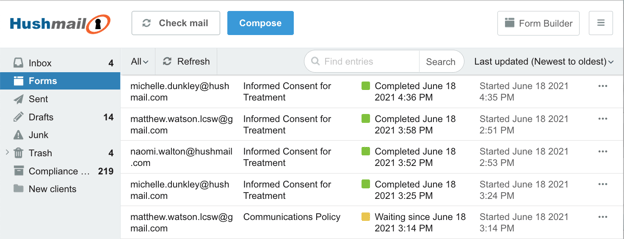
Please note that the best way to track your forms is to send them in an email through Hushmail. Public forms, such as those on your website, will only send submissions to your inbox, not to the Forms folder. To search for forms in your inbox, search for the form’s Email subject as found in Form settings.
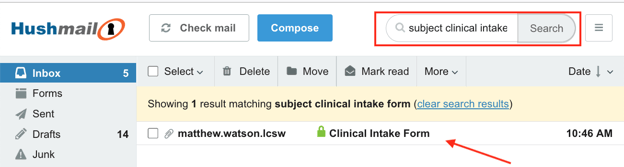
The default Email subject is the form’s title, but you can change it to whatever you want in Form settings.
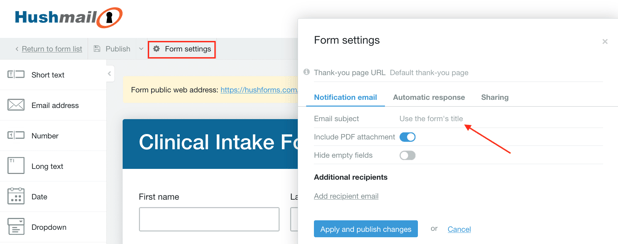
A bad Internet connection didn’t allow the submission to complete
It’s happened to everyone at some point or another. You complete a form and hit submit, and for some reason (a hiccup in the connection is often the culprit) the submission doesn’t complete. You’re left unsure if it went through or not. This could be happening to your client. Fortunately, it’s easy to check. If you hear from your client that they submitted your form, but you don’t see it in your Forms folder, ask them to go back to their message in the message center. If a form was successfully submitted, they’ll see a checked form icon to the left and right of the message.
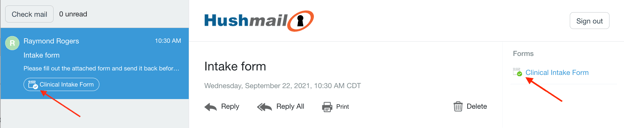
If they look at the bottom of the message, they’ll also see the time the form was submitted.
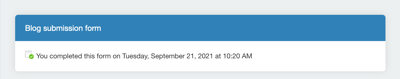
If you sent multiple forms, your client might not have scrolled down
When you send multiple forms at one time, which you can do using the Add forms link at the top of your compose window, your client needs to submit each form individually. So if you send three forms to be completed, there will be three Submit buttons that need to be clicked.
When a form is submitted, a checkmark will appear next to the form to the right of the message center. That way, your client will be able to tell if they need to scroll down to access and submit more forms.
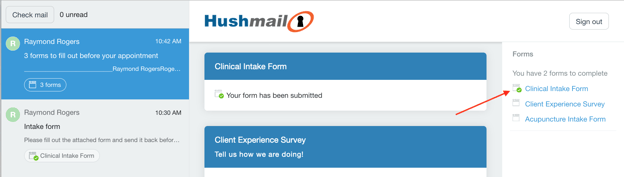
Still not getting your form submissions?
If none of these solutions check out, please contact Customer Care, and we’ll find out what’s going on.
Ready to start using secure web forms to collect information from your clients?

|
What if you’re not getting your clients’ form submissions? If this happens to you, don’t worry. There’s likely a quick fix. Today, we’re telling you about the four things you should check first. Most likely, one of these is the easy solution, but if you’re still not receiving form submissions after these checks, give Customer Care a call.
Related posts:
|