
Part of being a solo practitioner or running a small to medium size practice is managing paperwork. There’s a lot to consider as you educate yourself about the forms you need to use from intake forms to referral forms to screenings and assessments.
Fortunately, most paperwork can now be digital, no paper at all thanks to web forms and electronic signatures. While maintaining your professional responsibilities, this also means less time and money spent printing forms, chasing down signatures, filing, scanning, and all the other management tasks that come with paper. Let your clients sign from home. It’s so much easier for both of you.
Yes, web forms certainly are convenient. However, let’s take a minute to think about when to add an e-signature field. Some forms should have an e-signature. Others can go without. Do you know which is which?
In today’s post, we’re helping you sort through the different forms to figure out which ones should have a signature.
Please keep in mind that what requires a signature may be open to interpretation, and even if not required, it may be a best practice. We strongly suggest that you talk to your attorney or someone from your state professional association before making the ultimate decision as to how to handle the forms listed below.
Now, let’s start sorting out the forms.
Forms your clients should sign
In most states and in most situations, these forms should have a signature for HIPAA purposes and/or state requirements.
Informed Consent for Treatment. The purpose of this form is to give your clients a clear explanation of what they can expect when they agree to receive treatment from you. Although not all states require a signature, it’s a good idea to have one on record to demonstrate that the client received, read, and understood the information communicated on the form. In addition, the informed consent process must be documented as part of the practitioner’s record.
Authorization for Use or Disclosure of PHI. This form gives practitioners permission to share a client’s PHI with individuals or entities not considered part of treatment, payment, or operations. For example, if your client wants their spouse to pick up their records, they’ll need to provide informed consent by signing an authorization form. Again, the informed consent process should be documented as part of the practitioner’s record.
Forms to be signed for your peace of mind
A signature on these forms will protect you, your clients, and your colleagues from misunderstandings.
Notice of Privacy Practices. The HIPAA Privacy Rule permits the sharing of your clients’ protected health information (PHI) under certain circumstances – most commonly for treatment, payment, or health care operations. The rule requires you to present your clients with a Notice of Privacy Practices clearly stating that PHI may be shared in this manner.
While a signature on the Notice may not be required from the client for them to receive treatment, it protects you, the practitioner. If a question comes up about improper handling of PHI, this signed document, and the documentation of the process surrounding the signature, will evidence your efforts to inform your client about the use of and access to their information.
Fee Agreement. Whether you charge a flat rate, on a sliding scale, or something in-between, it’s always important to be transparent about how you intend to charge for your services. Maintaining an up-to-date Fee Agreement is crucial to the integrity of your practice. Your client’s signature assures you that they were given the opportunity to read and understand the agreement.
Health History. This form collects information regarding illnesses, symptoms, medications, treatments, and other information pertinent to the client’s health. A signature from your client helps verify that the information is accurate.
Review of Systems. Similar to the health history form, a review of systems goes through each system of the body and related medical conditions. It’s often combined with a Health History form.
Referral form. If you look for examples of referral form templates, you’ll find that some have a space at the bottom for a signature, and some do not. Your signature on a referral form is basically acknowledging that this is you, the referring practitioner, and the information is correct. It isn’t necessary, but you might feel it puts a stamp of authority on your referral.
Forms about using technology with clients. As a therapist, you know the importance of communicating securely with your clients online. However, occasionally a client may not want to use a HIPAA-compliant email service like Hushmail, preferring to stick with their regular email instead.
You want your clients to be comfortable, of course, so after having this conversation, it’s fine to let them use their regular email, but make sure you have it on record that they made this decision. Either have them sign a statement or check a box so they acknowledge and accept the risk.
If you’d like templates for these risk acknowledgment forms, sign up for Person Centered Tech’s free self-study CE course about using email in private practice. As a Hushmail customer, you'll be given access to two different templates that you can customize with Hush Secure Forms:
- Request for transmission of protected health information by non-secure means (e-signable)
- A Secure Contact Form you can embed on your website with a conventional email risk acknowledgment and use request (not e-signable)
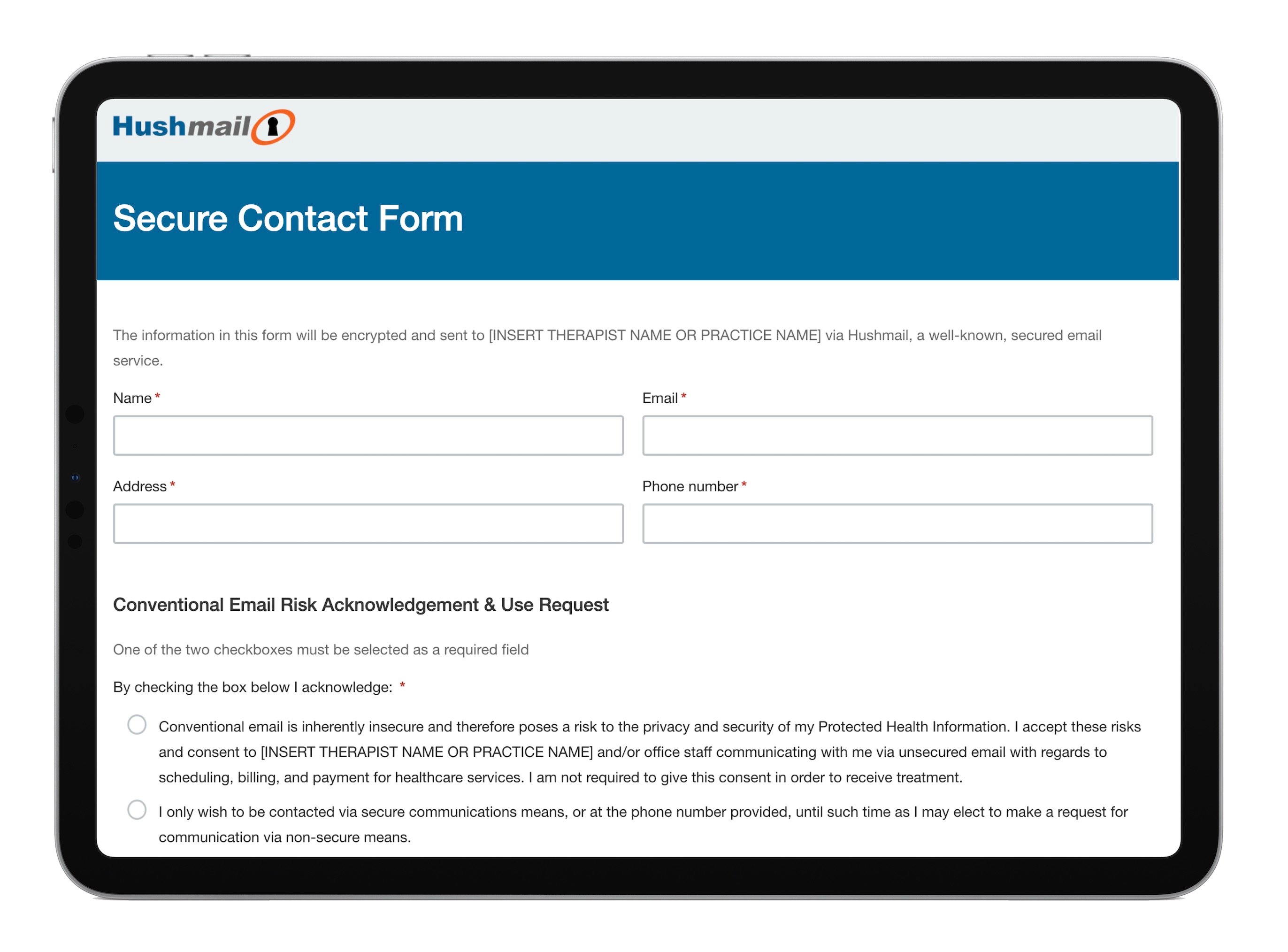
Forms that don’t necessarily need a signature
A good rule of thumb to use regarding when to require an e-signature is to ask yourself, is your client giving you permission to do something, acknowledging that they’ve read something, or verifying that the submitted information is correct? If not, a signature may not be needed. Forms collecting your client’s information that don’t necessarily require a signature include the following:
Contact form. Often found embedded on a practitioner’s web site, this form collects the basic information needed to establish contact with a new potential client.
Appointment request form. Just as it sounds, this form collects the information, such as date and time, needed to set up an appointment.
Assessments and screenings. These are forms used to screen clients for disorders or conditions. Some of these forms, such as the PHQ-9 (depression screening) and GAD-7 (anxiety screening) in the Hush Secure Forms template directory, automatically calculate a score upon completion.
Hush Secure Forms takes care of all your form needs in one place
We hope you now have a better understanding of what forms you should add an e-signature field to. Once you build the forms you need for your practice (or make use of our templates), it’s easy to embed them on your website, send them to your clients for e-signatures (forms with e-signature fields can not be embedded on your website for security reasons), and track the forms and e-signatures in one place.
We make it easy for you and your clients to submit and collect information, while meeting your professional obligations. Once you sign up for web forms and e-signatures, you’ll never go back to pen and paper.

|
Let’s take a minute to think about when to add an e-signature field. Some forms should have an e-signature. Others can go without. Do you know which is which? Keep in mind that what requires a signature may be open to interpretation, and even if not required, it may be a best practice. We strongly suggest that you talk to your attorney or someone from your state professional association before making the ultimate decision as to how to handle your web forms.
Related posts:
|