
As a behavioral health practitioner, note-taking makes up a substantial portion of your practice management. How you choose to take notes and the structure you use is a personal decision, and reflects your preferences as a therapist as well as the requirements of insurance, state laws, and HIPAA.
Today, we’re talking about the different notes you might take as a therapist, how they should be stored to meet privacy requirements, and how you can create a HIPAA-compliant, efficient note-taking system using Hush™ Secure Forms. First, let’s take a look at a few popular note-taking structures.
SOAP notes
- Subjective - client’s personal account told during a session
- Objective - practitioner’s objective observations of the client during a session
- Assessment - practitioner’s subjective assessment of how the client responded to the session
- Plan - practitioner’s plan for the client’s continued care
SOAP notes are a popular way for therapists to take their progress notes. These notes are a part of the client’s record and must be shared with a client upon request. They are also accessible by third parties such as insurance providers.
Here’s what a SOAP notes form might look like:
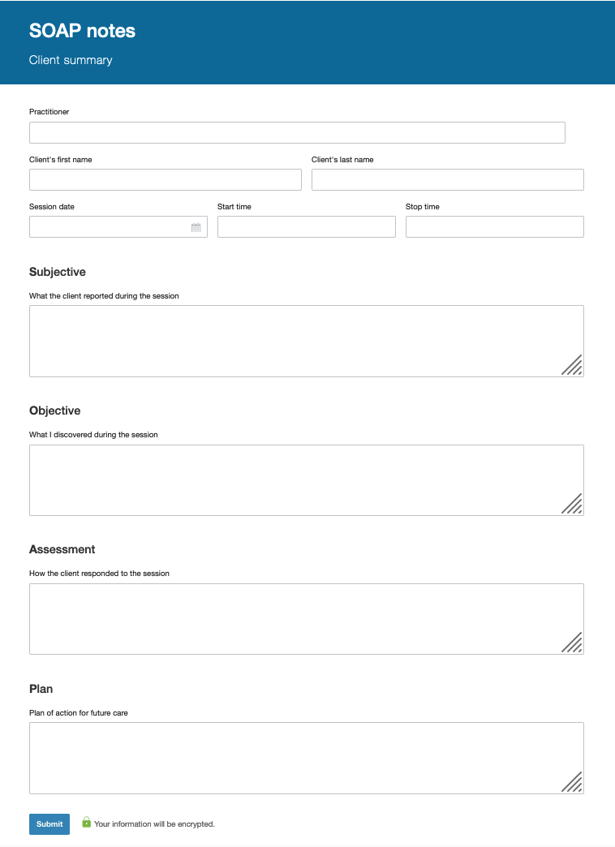
DAP notes
SOAP notes have long been the primary note-taking method in healthcare settings. However, many behavioral health practitioners find that subjective and objective observations are not as easily distinguished in a field where temperatures and pulse rates don’t come into play. For that reason, DAP notes were created.
- Data - client’s personal account and practitioners objective observations about a client during a session
- Assessment - practitioner’s subjective assessment of how the client responded to the session
- Plan - practitioner’s plan for the client’s continued care
Like SOAP notes, DAP notes present a method for taking progress notes and are a part of the client’s record, to be shared with the client and third parties upon request. DAP notes combine subjective and objective observations under the Data section. This method is favored by many therapists as better suited to the subjectivity of behavioral health. Some practitioners have added an additional Response section resulting in DARP notes. In DAP notes, the client’s response to a session is included in the Assessment section.
Here’s what a DAP notes form might look like:
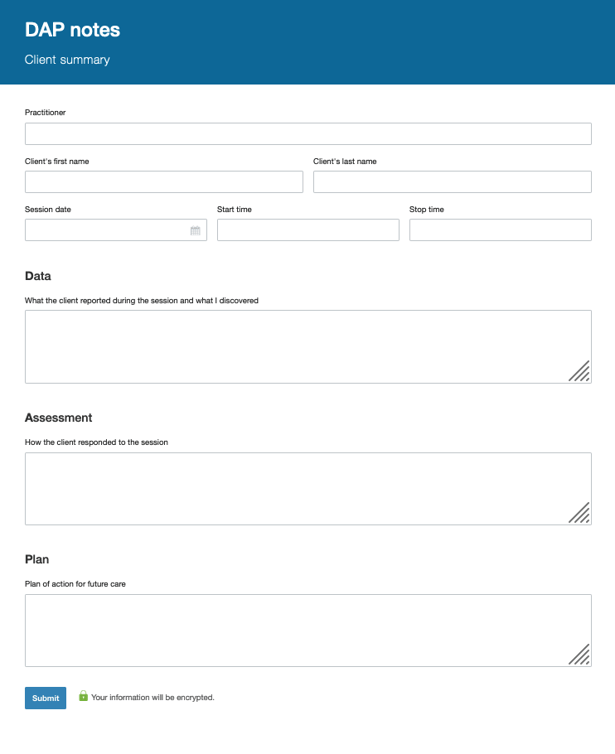
Process notes
Also called “psychotherapy” notes and “private” notes, practitioners keep process notes for their personal reference. They are not part of the client’s record and must be kept separate from DAP, SOAP, and Progress notes. These private notes don’t need to be shared with the client, even if they request their records, and they are not accessible by third parties except in the following cases: warrant, subpoena, summons, and other processes authorized by law.
Process notes can document and analyze what was discussed during a session, but they must not document session start and stop times, medication, treatment modality and frequency, test results, diagnosis, treatment plan, and other measurable data. If they do, then they become a part of the client record and must be made accessible to the client and third parties such as insurance providers.
Here's what a process notes form might look like:
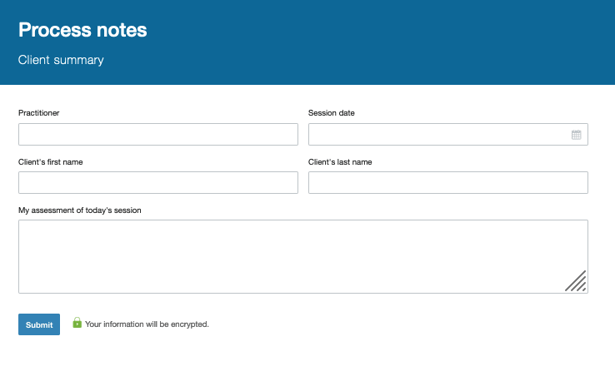
How to use Hush™ Secure Forms to take your notes
If you don’t already use a practice management system for your note-taking, you can use Hush™ Secure Forms as an affordable way to take and securely file your notes.
Our drag-and-drop form builder makes it easy to build a notes form to your exact specifications. It’s best to keep it simple. For example, when building a form for your SOAP notes, include fields for practitioner name, client name, session date, session start and stop times, and fields for insurance billing information if applicable. Then add fields for Subjective, Objective, Assessment, and Plan.
You can take a look at the sample notes above for an idea of what these forms might look like in Hush™ Secure Forms.
How to use Hush™ Secure Forms to securely file your notes
When it comes to securely filing your notes, first decide where you’ll file them. Here are three options:
1. Save the submitted notes form in an inbox folder created just for your notes, making sure that you clearly label separate folders for “Progress/SOAP/DAP notes” and “Process notes” for each client. If you use this method, consider pulling information, such as the session date, from the submitted form to include in the form submission email subject line for easier filing. You can do this by clicking on form settings at the top of the form and adding %field-name% to pull the information from that field. For example, %Session date% will pull out the date and put it in the subject line.
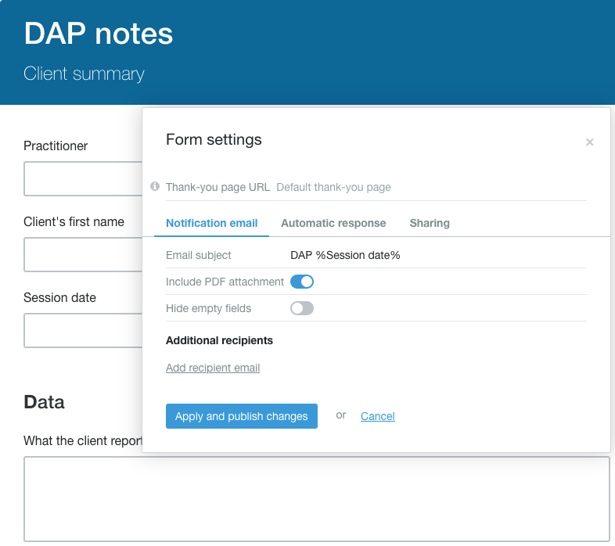
However, it’s not a good idea to pull the client’s name for the subject line, as email subject lines are not encrypted. Instead, create a separate folder for each client.
2. Download the PDF that comes attached to your form submission and store it in a secure file on your computer. For easier filing, you can simply rename the PDF using the client’s name and session date, or anything else you choose.
3. Upload the PDF (renamed according to your preference) to your practice management system.
Ready to start using online forms to take your notes?
To recap, if you want to use Hush™ Secure Forms to take and file your notes, be sure to follow these guidelines for compliance and efficiency:
- Fill out a notes form (or two if you’re using both SOAP/DAP and process notes) for every session
- Be sure to save your SOAP/DAP and process notes in separate, clearly labeled folders
- Don’t include measurable data in your process notes

|
We’re talking about the SOAP notes, DAP notes, and process notes, three note-taking systems popular with behavioral health practitioners. This post explains how you can create a HIPAA-compliant, efficient note-taking system using Hush™ Secure Forms.
Related posts:
|